Why Your Beautiful Website Isn’t Ranking: Unveiling the Hidden SEO Design Mistakes
You've put a lot of work into making your website look great. It's got all the bells and whistles, looks super professional, and you're proud of it. But when you check your search engine rankings, they're just... not there. It's frustrating, right? You're probably wondering why your beautiful site isn't getting found. The truth is, sometimes the very design choices that make a website visually appealing can actually be hiding it from search engines. This is about Why Your Beautiful Website Isn’t Ranking: The Hidden SEO Design Mistakes.
Key Takeaways
- JavaScript can make your site look amazing, but if it hides content from search engines or slows things down, it hurts your ranking. Make sure important stuff is readable in basic HTML or loads right.
- You need to watch how your site is doing. Tools like Google Search Console and PageSpeed Insights show you if search engines can find your pages and how fast they load.
- Don't forget about mobile users! If your site looks bad or is hard to use on a phone, you're missing out on a ton of visitors and Google notices.
- Making your website easy to get around is super important. If people can't find what they're looking for, they'll leave, and search engines will see that.
- SEO and web design need to work together from the start. Ignoring one for the other means your site won't perform as well as it could.
JavaScript's Impact on Crawlability and Speed
These days, websites are packed with cool interactive features, right? Lots of that comes from JavaScript. It makes things move, pop up, and generally feel more alive. But here's the thing: if you're not careful, all that JavaScript can actually make it harder for search engines like Google to understand what your website is about, and it can also make your site super slow to load. It's a balancing act between making your site look good and making sure search engines can actually read it.
Ensure Core Content Is Rendered in HTML
Think of it like this: Google's bots are trying to read your website. If all the important stuff – your main text, your product descriptions, your key information – is hidden away in JavaScript code that needs to be run by the user's browser, the bots might miss it. They're not browsers, after all. So, it's really important that the main content of your pages is available in plain HTML. This way, even if JavaScript is used for fancy effects elsewhere, the core message is clear and accessible to everyone, including search engines.
Employ Lazy Loading Strategically
Lazy loading is a neat trick where images or other media that aren't immediately visible on the screen only load when the user scrolls down to them. This can seriously speed up your initial page load time, which is great for user experience and SEO. However, you need to be smart about it. Don't lazy load content that's critical for search engines to see right away. Keep the important stuff visible and load the rest as needed. It's about making the page feel fast without hiding what matters.
Regular Testing Via Google Search Console’s URL Inspection Tool
How do you know if Google is actually seeing your site the way you intend? You've got to check. Google Search Console has a tool called 'URL Inspection'. You can pop in a page's URL, and it'll show you how Googlebot sees that page. It tells you if it can find and understand your content, if there are any rendering issues, and if it's indexed properly. Doing this regularly, especially after making design changes, is like getting a report card for your site's SEO health. It helps you catch problems before they really hurt your rankings.
Measuring SEO and Web Design Performance
You can't really know if your website is doing its job if you don't check the numbers. It's like trying to bake a cake without tasting it – you just don't know if it's good! Looking at both how search engines see your site and how real people use it gives you the full picture. This helps you figure out what's working and what's just annoying visitors. We've got some tools that make this pretty straightforward.
Google Search Console: Indexing and Crawling Insights
This is your direct line to Google. It tells you if Google can even find and understand your pages. If there are errors, like pages it can't get to or content it's not showing in search results, this is where you'll see it. It's super important for spotting problems before they really hurt your rankings.
PageSpeed Insights & GTmetrix: Identify and Fix Speed Issues
Nobody likes a slow website. Seriously, people will just leave. These tools break down exactly why your pages are taking too long to load, whether it's big images, messy code, or other technical stuff. They give you specific things to fix, which is way more helpful than just guessing.
Heatmap Tools: User Interaction Analysis
These tools show you where people are clicking, how far they scroll down a page, and what they're actually looking at. It's like watching someone use your site without actually being there. You might think a certain button is obvious, but heatmaps can show that nobody is clicking it. This kind of info helps you tweak the design so people can find what they need and do what you want them to do.
You can't just build a pretty website and hope for the best. You have to check how it's performing. Using tools to see what search engines think and what users do is key to making your site better over time. It's all about making things work for both the bots and the humans.
Common Mistakes in SEO and Web Design Alignment

It's pretty common to see websites that look amazing but just don't perform well in search results. Often, this comes down to a disconnect between how the site looks and how it's built for search engines and users. Designers and SEO folks sometimes work in separate bubbles, and that's where things go wrong.
Ignoring SEO During Initial Design
This is a big one. Thinking about SEO only after the site is built is like trying to add a foundation after the house is already standing. It's way harder, more expensive, and often less effective. You really need to bring SEO into the planning phase from the very beginning. If you're planning a major overhaul, consider whether a full website redesign is needed to address these issues from the ground up.
Excessive, Unoptimized JavaScript Use
JavaScript makes websites interactive and dynamic, which is great for user experience. But too much, or poorly written JavaScript, can really mess things up for search engines. It can slow down your site to a crawl or even prevent search engines from seeing the content on your pages. It's all about finding a balance – using JavaScript for cool features without sacrificing speed or crawlability.
Not Designing for Mobile-First
Most people browse the internet on their phones these days. Google even uses mobile-first indexing, meaning it primarily looks at the mobile version of your site for ranking. If your site isn't designed with mobile users in mind, you're basically telling a huge chunk of your potential audience and Google to go away. It needs to look and work great on every screen size.
Complex Navigation Structures
Imagine trying to find something in a store with confusing aisles and no signs. That's what a complex navigation structure feels like for users and search engine bots. If people can't easily find what they're looking for, they'll leave. And if search engines can't easily crawl through your site's links, they won't be able to index all your pages properly.
Neglecting Structured Data Opportunities
Structured data, or schema markup, is like giving search engines a cheat sheet about your content. It helps them understand what your pages are about more clearly, which can lead to richer search results (like star ratings or event details). Many sites skip this, missing out on a simple way to stand out.
When design and SEO are out of sync, the result is often a website that looks good but fails to attract or keep visitors. It's a missed opportunity that can be avoided with better communication and planning between teams.
The Interdependence of SEO and Web Design
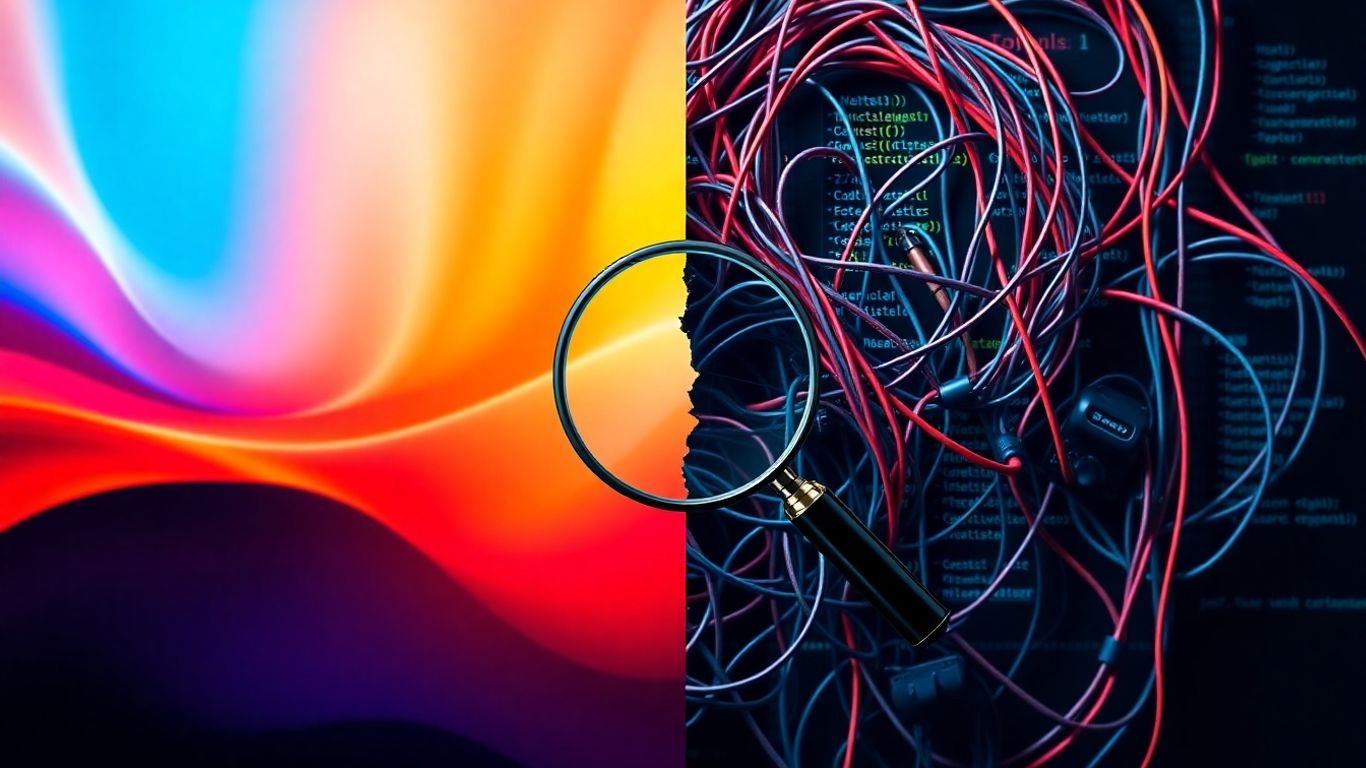
Why SEO and Web Design Must Work Together
Think of your website like a store. You can have the most amazing products (your content), but if the store is hidden down a dark alley with no signs (poor SEO), nobody will find it. And if people do find it, but the aisles are a mess, it’s hard to find anything, and the checkout is confusing (bad design), they’re probably not going to buy anything or come back.
SEO and web design aren't separate jobs; they're two sides of the same coin. One gets people to your digital doorstep, and the other makes sure they have a good experience once they're inside. Without good SEO, even the most beautifully crafted website will struggle to get noticed by search engines. Conversely, a site that ranks well but is clunky, slow, or hard to use will frustrate visitors, leading them to click away before they can become customers. They really need to play nice together.
How SEO Affects Web Design (and Vice Versa)
It’s a two-way street, for sure. SEO gives designers and developers a roadmap for what search engines like Google are looking for. This includes things like:
- Clear site structure: How pages link together matters. A logical flow helps both users and search engine bots find what they need.
- Page speed: Nobody likes waiting for a page to load. Slow sites hurt user experience and rankings.
- Mobile-friendliness: Most people browse on their phones these days. If your site doesn't work well on a small screen, you're losing out.
- Readable content: Using headings, short paragraphs, and good font choices makes content easier to digest.
On the flip side, design choices directly impact SEO. A confusing navigation menu might make it hard for search engines to understand your site's hierarchy. Overusing fancy animations or large scripts can slow down your loading times, which is a big no-no for SEO. Even the colors you choose can affect readability, which search engines do pay attention to.
Ultimately, a website that performs well in search engines and keeps visitors happy is one where the design and SEO teams were talking to each other from the very beginning. It’s about building something that looks good, works well, and is easy for everyone to find and use.
Overlooking Technical SEO: Your Site’s Hidden Foundation
Think of technical SEO as the engine under the hood of your beautiful website. Most people don't see it, so it's easy to forget about it, right? But just because it's hidden doesn't mean it's not important. Search engines need a clean, well-organized structure to understand, crawl, and rank your site. If the foundation is shaky, even the most stunning design can end up buried deep in the search results.
Painfully Slow Load Times
This is a big one. If your pages take ages to load, people will leave. And guess what? Google notices. Oversized images, messy code, or too many fancy scripts can all drag your site down. It’s like trying to run a marathon with weights tied to your ankles – not a good look for users or search engines.
Pages Accidentally Blocked
Sometimes, without even realizing it, you might put up digital roadblocks. This could be through a misconfigured robots.txt file that tells search engines to stay away, or incorrect canonical tags that confuse them about which page is the real one. It’s like having a "Do Not Enter" sign on your front door when you actually want visitors.
Broken Internal Links
Clicking around your site should be a smooth experience. When users (or search engine bots) hit a broken link, they get a frustrating 404 error. This not only annoys people but also signals to search engines that your site might be poorly maintained. It’s like a maze with dead ends everywhere.
Mobile Usability Problems
Most people browse the web on their phones these days. If your site doesn't work well on a small screen – buttons are too small, text is unreadable, or it just looks jumbled – you're going to have a bad time. Google prioritizes mobile-friendly sites, so this isn't just about user experience; it's a direct ranking factor. Ignoring mobile usability is like designing a store with no entrance for the majority of your customers.
Technical SEO isn't just for tech wizards. It's about making sure your website is accessible and understandable to everyone, including the search engines that help people find you. Regular checks and fixes are way easier than dealing with a major site collapse later on.
Confusing Navigation and Mobile Responsiveness Pitfalls
Sometimes, a website looks amazing on a designer's screen, but when real people try to use it, things fall apart. This often happens with navigation and how the site works on phones.
Beautiful Designs That Fall Short in Navigation
It's easy to get caught up in making a website look unique. But if your main menu is a puzzle, or buttons are hidden away, people get frustrated. They came to your site for a reason, and if they can't find what they need quickly, they'll just leave. Think about a fancy restaurant with a menu written in a language nobody understands – it defeats the purpose.
Here are some common navigation blunders:
- Menu Maze: Too many options, weird category names, or a menu that's hard to spot. Your main menu should be like a clear signpost, not a treasure map.
- Invisible Search: If your site has lots of products or articles, a search bar is a must. Hiding it or not having one means users have to click through everything, which is a pain.
- Vague Links: Buttons that just say "Click Here" or "Learn More" without context. Users shouldn't have to guess where a link will take them.
A website's navigation is its roadmap. If the map is confusing, visitors get lost and often don't bother finding their way back.
Ignoring Mobile Responsiveness: A Critical Mistake
Let's face it, most people browse the web on their phones these days. If your website looks great on a big computer screen but is a mess on a smartphone, you're missing out on a huge chunk of potential visitors. This isn't just about shrinking things down; it's about making sure everything still works properly.
Imagine trying to read a book where the words are tiny and the pages are all jumbled up. That's what a non-responsive website feels like on a phone. Buttons might be too small to tap, text could be unreadable, and images might break the layout.
A site that doesn't adapt to different screen sizes is actively pushing people away. It's not just an oversight; it's a major barrier to user experience and, consequently, your site's ability to rank well and convert visitors.
Inconsistent Branding and Neglecting SEO Basics
Inconsistent Branding Creates Confusion
Think about it: if your website looks one way, your social media another, and your business cards yet another, what does that say about your business? It looks messy, right? This kind of inconsistency really throws people off and makes your brand seem less professional. Search engines notice this too. When your brand elements – like colors, fonts, and even the way you talk about your business – are all over the place, it's harder for search engines to understand who you are and what you do. This confusion can hurt your ability to rank because search engines want to show users reliable, clear information. It's like trying to follow directions that keep changing; you'd get lost pretty fast.
Here’s a quick look at what to watch out for:
- Logo Variations: Using different versions of your logo across platforms.
- Color Palette Clashes: Different colors on different pages or marketing materials.
- Font Fumbles: A jumble of different fonts that don't match.
- Tone of Voice Shifts: Your brand voice is serious on the website but super casual on Instagram.
To fix this, you really need to nail down some brand guidelines. Decide on your main colors, a few fonts that work well together, and the overall tone you want to use. Then, stick to them everywhere. This makes your business look put-together and helps people recognize you instantly, whether they find you on Google or see your ad on Facebook. A solid website design process starts with understanding your brand inside and out.
Ignoring SEO Best Practices Beyond Keywords
We all know keywords are important, but SEO is so much more than just stuffing words onto a page. Many website designers, focused on making things look pretty, forget the technical stuff that search engines need to see. This is a big mistake because even the most beautiful site won't get found if search engines can't properly crawl and understand it. It’s like having a stunning storefront with no sign pointing to it.
What gets overlooked?
- Site Structure: How your pages are organized and linked together.
- Internal Linking: Making sure pages on your site link to each other logically.
- Meta Descriptions & Titles: Those little snippets that show up in search results.
- Image Alt Text: Descriptions for images that help search engines (and visually impaired users) understand what they are.
When search engines can't easily figure out what your website is about or how it's put together, they're less likely to show it to people searching for related topics. This directly impacts your visibility and, consequently, how many potential customers actually find you.
Think of these as the nuts and bolts of your online presence. Without them, the fancy paint job (your design) doesn't matter much. Making sure these basics are covered is key to getting your site seen. It's about building a strong foundation so your design can shine.
When your brand's look is all over the place and you're not paying attention to the simple stuff for getting found online, it can really hurt your business. It's like trying to sell a product without a clear name or a sign pointing to your store. Make sure your online presence is strong and easy to find. Visit our website today to learn how we can help you fix these issues and make your business shine online!
Wrapping It Up: Design and SEO, Together at Last
So, we've looked at how a website can look amazing but still struggle to get noticed online. It often comes down to those little design choices that, while maybe looking cool, actually make it hard for search engines to do their job or for people to actually use the site. Things like hiding content with fancy code, making navigation a maze, or forgetting about phones are big no-nos. The good news is, fixing these issues isn't rocket science. By thinking about how search engines see your site and how real people interact with it right from the start, you can build something that's both beautiful and effective. Don't just build a pretty face; build a site that works hard for you, gets found, and keeps visitors happy.
Frequently Asked Questions
Why is my beautiful website not showing up in Google searches?
Your website might look amazing, but if search engines like Google can't easily understand it, it won't rank well. This can happen if your site is too slow, has confusing navigation, or uses too much complex code that Google's 'crawlers' (the bots that read websites) can't read properly. Making sure your site is easy for Google to 'read' and fast for people to use is key.
How does using lots of fancy animations or interactive features hurt my website's ranking?
While cool animations and features make a website fun to use, they can sometimes hide important content from search engines or make your site load very slowly. If Google can't see or quickly access the main information on your pages, it might not rank them as high. It's important to make sure the main content is still clear and loads fast, even with added features.
Why is it important for my website to work well on phones?
Most people browse the internet on their phones these days. If your website looks messy, is hard to use, or loads slowly on a smartphone, visitors will likely leave. Google also pays close attention to how well websites work on mobile devices when deciding where to rank them. So, a website must look good and work perfectly on phones and tablets.
What is 'technical SEO,' and why should I care about it?
Technical SEO is like the behind-the-scenes mechanics of your website. It includes things like making sure your site loads super fast, that all the links work correctly, and that search engines can easily find and understand all your pages. If this foundation is shaky, even the best content won't rank well because Google can't properly 'read' or 'crawl' your site.
How can I tell if my website is performing well for both users and search engines?
You need to check how your website is doing using special tools. Google Search Console shows you how Google sees your site, helping you fix errors. Tools like PageSpeed Insights tell you if your site is fast enough. Heatmap tools show you where people click and scroll, helping you understand if they like your design. Checking these things regularly helps you make your site better.
Should designers and SEO experts work together when building a website?
Absolutely! SEO (getting found on search engines) and web design (how the site looks and works) need to go hand-in-hand from the very start. If you only focus on looks and forget about SEO during design, you'll have to fix it later, which is harder and less effective. When designers and SEO pros team up, they create a website that's both beautiful and ranks well.
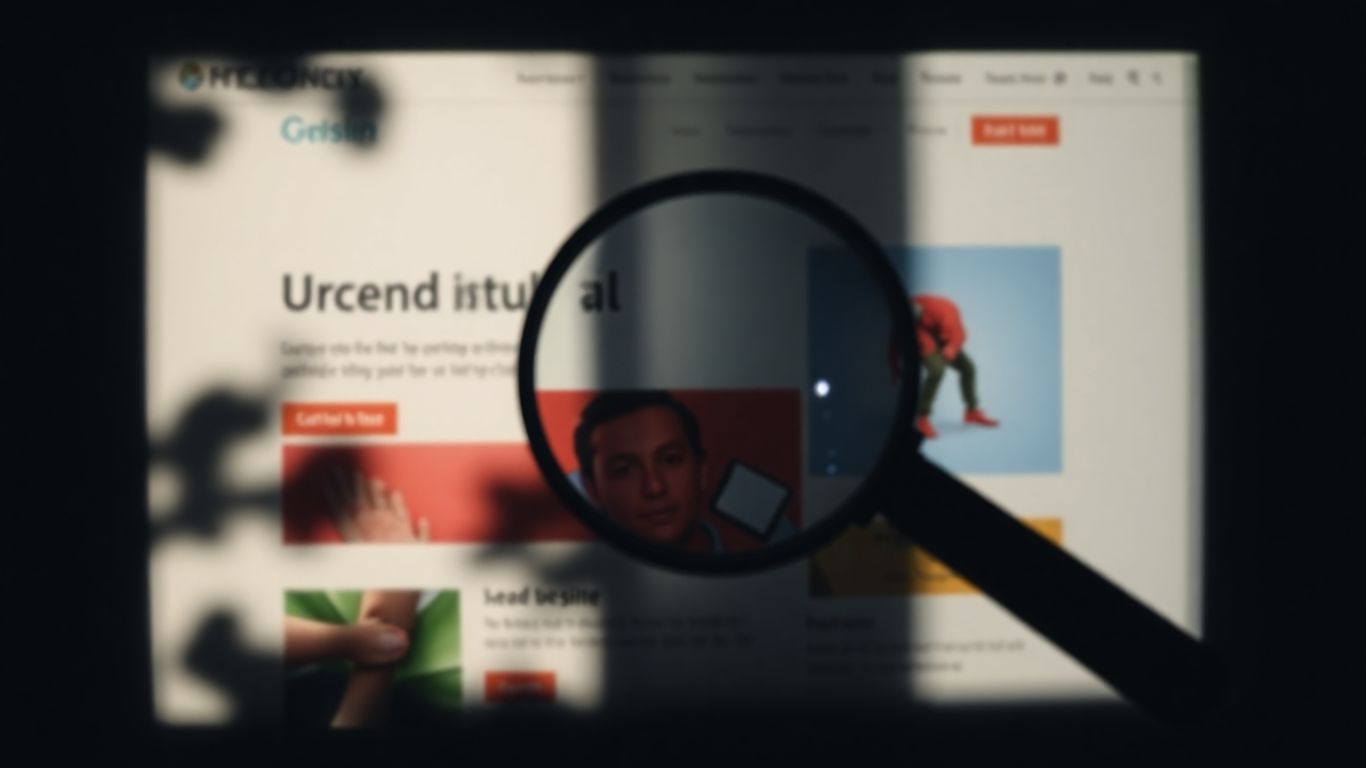
Comments
Post a Comment