How Design Choices Impact SEO: Uncovering What Most Businesses Overlook for Better Rankings
You know, a lot of businesses pour time and money into their websites, making them look pretty and all. But then, when it comes to actually getting found online, they hit a wall. It turns out, how your website looks and how easy it is to use has a huge effect on where you show up in search results. We're talking about how design choices impact SEO, and honestly, it's something most folks completely overlook. Let's get into what that means and why it matters for your rankings.
Key Takeaways
- Search engines care about how users experience your site, so good design that's easy to navigate is a must for better rankings.
- Ignoring how your site looks and works on phones is a big mistake that hurts both users and search engines.
- Slow loading times, often caused by design elements, make people leave and signal to Google that your site isn't great.
- How you arrange content visually and use space affects whether people (and search engines) can easily find and understand what's important.
- Thinking about SEO from the start of the design process, not as an afterthought, prevents costly mistakes and boosts your online visibility.
The Intertwined Nature Of Design Choices And SEO
Why Search Engines Prioritize User Experience
Search engines like Google have one main goal: to give people the best possible answer to their questions. And how do they figure out what's
Common Design Pitfalls That Harm Search Rankings
It's easy to get caught up in making a website look pretty, but sometimes, those design choices can actually hurt your chances of showing up in search results. Search engines, like Google, really care about how people use your site. If your site is hard to use, they notice, and that can affect where you rank.
Cluttered Layouts and Confusing Navigation
Imagine walking into a store where everything is just piled up, and there are no signs telling you where to find anything. That's what a cluttered website feels like for a visitor. When pages are packed with too much information, or the menu is a mess, people get frustrated. They might leave quickly, which tells search engines your site isn't a great place to send people. This isn't just about making things look neat; it's about making it simple for users to find what they need.
- Menus that are hard to follow: If users can't easily find your main pages, they'll likely give up.
- Too much text or too many images crammed together: This makes it difficult to scan and digest information.
- Lack of clear calls to action: Visitors don't know what you want them to do next.
Ignoring Mobile Responsiveness
More and more people are browsing the internet on their phones. If your website doesn't look and work well on a smaller screen, you're missing out. A site that's not mobile-friendly can be incredibly annoying to use on a phone. Buttons might be too small to tap, text might be tiny, and you might have to zoom in and out constantly. Google knows this, and they actually prefer sites that work great on mobile devices. Not having a responsive design is a big red flag for search engines.
Slow Page Load Speeds Due To Design Choices
We've all been there: clicking a link and then staring at a blank screen, waiting for the page to load. If your website takes too long to show up, people will just click back and go somewhere else. Often, slow loading times are caused by design elements like large, unoptimized images, complex animations, or too many scripts running in the background. While these things might look cool, they can seriously slow down your site and drive visitors away before they even see your content. This directly impacts how search engines view your site's performance.
When design decisions prioritize aesthetics over functionality and speed, the user experience suffers. This negative experience sends signals to search engines that your site may not be the best result for a given query, leading to lower rankings and reduced organic traffic over time. It's a cycle where poor design directly undermines SEO efforts.
The Hidden SEO Costs Of Overlooked Design Elements
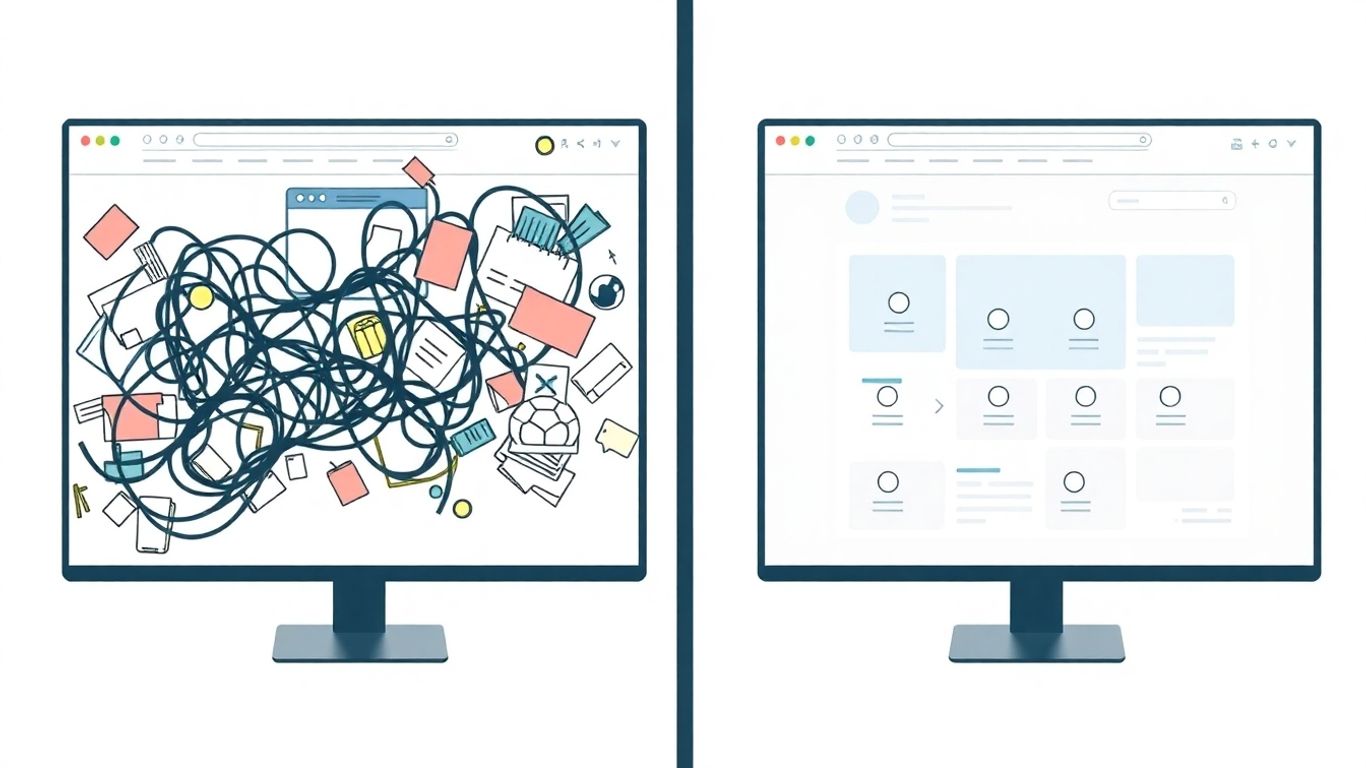
You know, it's easy to get caught up in the content itself. You spend ages crafting the perfect blog post or product description, thinking that's the golden ticket to the top of search results. But then you see websites with less content, or maybe even less polished writing, outranking you. What gives? Often, the answer lies in the design choices that most businesses just don't think about when it comes to SEO.
Impact Of Visual Hierarchy On Content Prioritization
Think about how you scan a webpage. You don't read every single word, right? You look for headings, bold text, and images to guide your eyes. Search engines do something similar. They try to understand what's most important on your page based on how you've presented it. If your most important information is buried under less important stuff, or if everything looks the same, both users and search engine bots get confused. This means your key messages might not get the attention they deserve.
- Headings (H1, H2, H3): These are like signposts. A clear, logical heading structure tells users and search engines what each section is about. Using them correctly helps organize your content.
- Bold and Italic Text: Used sparingly, these can draw attention to key terms or phrases, signaling their importance.
- Visual Elements: Images, videos, and even bullet points break up text and can highlight specific information.
If your design doesn't guide the eye effectively, users might miss your main points, leading to a quick exit. Search engines might also struggle to identify your page's primary topic, hurting its ranking potential.
Typography And Whitespace For Readability
This is where things get really subtle. The fonts you choose, their size, and the space around them (whitespace) play a huge role in how easy your content is to read. If the text is too small, the font is hard to decipher, or there's no breathing room between paragraphs, people will just give up. They'll click away, and that sends a bad signal to Google.
A website that feels cramped and difficult to read, no matter how good the information is, will struggle to keep visitors engaged. This directly impacts how search engines perceive your site's quality.
Consider these points:
- Font Choice: Some fonts just look more professional and are easier on the eyes than others.
- Font Size: Tiny text is a no-go. Aim for a size that's comfortable to read on any device.
- Line Spacing: Adequate space between lines of text makes reading much smoother.
- Paragraph Length: Long, unbroken blocks of text are intimidating. Shorter paragraphs are more digestible.
When your design makes content a chore to read, your bounce rate goes up, and your time on page goes down – both bad news for SEO.
Structured Data Implementation Challenges
Structured data, like schema markup, is like giving search engines a cheat sheet for your content. It helps them understand exactly what your page is about – is it a recipe, an event, a product, or a local business? This can lead to rich snippets in search results, which grab attention and can boost click-through rates. However, implementing structured data correctly often requires a good understanding of your website's code and how your design handles that code. If your design is overly complex or built in a way that makes it hard to add or manage schema, you're missing out on a significant SEO opportunity. It's not just about adding the code; it's about ensuring your design framework supports it properly.
User Experience As The Core Of Design-Driven SEO
Think about it: when you land on a website, what's the first thing you notice? It's the look and feel, right? But beyond the initial impression, it's how easy it is to find what you're looking for that really matters. Search engines like Google have caught on to this. They want to send people to sites that are helpful and easy to use, not ones that make you scratch your head.
Reducing Bounce Rates Through Intuitive Design
When a website is confusing or just plain hard to get around, people don't stick around. They hit that back button faster than you can say "search results." This is what we call a bounce. High bounce rates tell search engines that visitors aren't finding what they need, which can really hurt your rankings. A well-designed site, on the other hand, guides users smoothly. Think clear menus, logical page layouts, and calls to action that make sense. It's about making the visitor's journey as simple as possible.
- Clear Navigation: Menus should be easy to find and understand. Users should know where they are and how to get where they want to go.
- Logical Layouts: Content should be organized in a way that makes sense. Important information should be easy to spot.
- Fast Loading: Pages that load quickly keep people from getting impatient and leaving.
- Mobile Friendliness: Most people browse on their phones. If your site isn't easy to use on a small screen, they'll leave.
Enhancing Engagement With Digestible Content Flow
It's not just about getting people to stay; it's about getting them to interact. If your content is presented in big, overwhelming blocks of text, people will skim or skip it altogether. Breaking up text with headings, subheadings, bullet points, and images makes it much easier to read and digest. This keeps visitors on your page longer, reading more of what you have to say. It's like serving a meal in courses instead of one giant plate – much more enjoyable and easier to get through.
Good design makes complex information feel simple. It guides the user's eye and mind, making them more likely to engage with the content and understand the message. This isn't just about making things look pretty; it's about making them work better for the person using them.
The Role Of Accessibility In User Experience
Accessibility is a big part of user experience that often gets overlooked. This means designing your website so that everyone can use it, including people with disabilities. Things like providing alt text for images (which also helps SEO!), using good color contrast, and making sure your site can be navigated with a keyboard are all part of this. When you make your site accessible, you're not only doing the right thing, but you're also opening your doors to a wider audience and signaling to search engines that your site is well-built and inclusive. This can lead to a better website experience for all users.
Strategic Design For Enhanced Search Visibility
Leveraging Internal Linking Through Design
Think of your website like a well-organized library. Internal links are the pathways that guide visitors and search engine crawlers from one book (page) to another. Good design makes these pathways obvious and easy to follow. When you strategically place links within your content, using descriptive anchor text that hints at the linked page's topic, you're not just helping users discover more information; you're also telling search engines which pages are most important and how they relate to each other. This helps distribute 'link equity' across your site, boosting the authority of your important pages.
- Make links visually distinct: Use a different color or underline for links so users can easily spot them.
- Use descriptive anchor text: Instead of "click here," use phrases like "learn more about our SEO services."
- Contextual placement: Integrate links naturally within the text where they add value and relevance.
- Consider visual cues: Icons or buttons can also serve as effective internal links for specific actions or pages.
Optimizing Header Structures For Crawlers
Header tags (H1, H2, H3, etc.) are like the chapter titles and subheadings in a book. They break up your content and make it easier to scan. For search engines, they're a clear signal about the structure and hierarchy of your page. Your main topic should be in an H1 tag, with subsequent sections organized using H2s, H3s, and so on. This logical structure helps crawlers understand what your page is about and how different pieces of information relate. A well-structured header hierarchy is fundamental for both user readability and search engine comprehension.
Designing For Core Web Vitals
Core Web Vitals are a set of metrics Google uses to measure user experience on a page. They focus on loading performance (Largest Contentful Paint - LCP), interactivity (First Input Delay - FID), and visual stability (Cumulative Layout Shift - CLS). Design choices directly impact these. For example, large unoptimized images can slow down LCP, complex animations might delay interactivity, and elements that jump around as the page loads contribute to CLS. Prioritizing these metrics in your design process means creating a faster, more stable, and more pleasant experience for your visitors, which search engines reward.
When you're building or redesigning a site, think about how each design element affects the user's journey and the site's performance metrics. It's not just about looking good; it's about working well for everyone, including search engines.
Avoiding Costly Mistakes In Design And SEO Alignment

It’s easy to get caught up in the excitement of a website refresh or a new marketing campaign. But if you’re not careful, you can make some pretty big errors that hurt your search rankings down the road. The biggest trap many businesses fall into is treating design and SEO as separate jobs. You might hire a designer to make things look pretty, and then later, you bring in an SEO person to try and fix it. This just doesn't work well.
The Dangers Of Treating Design And SEO Separately
Think about it: a designer might create a beautiful site with cool animations and custom fonts. It looks amazing! But what if those animations slow down the page load speed? Or what if those custom fonts aren't easily read by search engine bots? Suddenly, your gorgeous site is frustrating users and hiding from search engines. It’s like building a stunning house with no clear path to the front door – people might admire it from afar, but they can’t get inside.
- Ignoring mobile users: A design that looks great on a desktop but is a mess on a phone will drive people away fast. Search engines notice this.
- Confusing navigation: If users can’t find what they’re looking for within a few clicks, they’ll leave. This signals to search engines that your site isn't helpful.
- Hidden content: Sometimes, important information or links get buried in ways that search engine crawlers can't easily find or understand.
When design and SEO are treated as afterthoughts to each other, you end up with a website that either looks bad and ranks okay, or looks great but can't be found. Neither is good for business.
Custom Development Versus Template Limitations
When you're choosing how to build your website, you've got options. You can go with a custom-built site, where everything is made from scratch just for you. Or, you can use a pre-made template, which is often cheaper and faster to get started with.
- Custom Development: This gives you total control. You can work with developers and designers who understand SEO from the ground up, building in all the right technical elements and user experience features from day one. It’s more expensive upfront, but it avoids many common SEO pitfalls.
- Templates: Templates are great for getting a site up quickly. However, many templates come with built-in code that can be hard to change and might not be optimized for search engines. You might find yourself fighting against the template's limitations to get your SEO right.
It’s not that templates are inherently bad, but you need to be aware of what you’re getting. Some templates are much better for SEO than others. Always check reviews or ask if the template is known to be SEO-friendly before you commit.
The Long-Term Impact Of Design-Related SEO Errors
Making mistakes early on with design and SEO alignment can cause problems that just get worse over time. It’s not just about a temporary dip in rankings. If your site’s structure, based on design choices, makes it hard to add new content or services later, you’ll eventually hit a wall with your growth. Competitors who have a well-aligned site will simply outpace you.
- Missed opportunities: Poor design can mean you miss out on ranking for new types of searches, like voice queries or local searches.
- Compounding issues: A site that’s hard to update or expand due to its initial design will make future SEO efforts more difficult and costly.
- User frustration: Over time, a site that’s difficult to use will lead to more people leaving (high bounce rates), which search engines see as a negative signal.
The bottom line is that getting design and SEO right from the start saves you a lot of headaches and money in the long run. It creates a solid foundation for your online presence, making it easier to attract visitors and keep them engaged.
Making sure your website looks great and ranks well in search engines is super important. If these two things don't work together, you might miss out on customers. Don't let bad design or poor search engine optimization hurt your business. Visit our website to learn how we can help your site succeed!
Putting It All Together: Design and SEO Working as One
So, we've talked a lot about how design choices can really mess with your search rankings, even if your content is top-notch. It’s easy to get caught up in making a website look pretty, or just focusing on keywords, but the truth is, they have to go hand-in-hand. Think of it like building a house: you need a solid foundation and good structure (that's your SEO) just as much as you need nice walls and a functional layout (that's your design). If one part is weak, the whole thing suffers. Ignoring how users interact with your site, how fast it loads, or if it even works on a phone – these aren't just small details. They send signals to search engines, and they can make or break whether people stick around or click away. Getting both design and SEO right from the start means you're building something that not only looks good but actually gets found and keeps visitors happy. It’s the smart way to build for the long haul online.
Frequently Asked Questions
Why does how a website looks matter for search engines?
Search engines want people to have a good time on websites. If a site looks messy or is hard to use, people leave. Search engines notice this and think the site isn't very good, which can hurt its ranking.
What's the main reason design and SEO should work together?
They work best when they're planned together from the start. If you make a website look pretty first and then try to add SEO later, it's like trying to fix a car engine after the car is already built. It's much harder and less effective.
How can a slow website hurt my search ranking?
When a website takes too long to load, visitors get impatient and leave. This is called a 'bounce.' Search engines see lots of people leaving quickly and think the website isn't helpful, which lowers its spot in search results.
Does my website need to look good on phones?
Absolutely! Most people use their phones to browse the internet. If your website doesn't work well or look good on a phone, people will leave, and search engines will notice. Making your site work on all devices is super important.
What are 'Core Web Vitals' and why do they matter for design?
Core Web Vitals are like health checks for your website's speed and how easy it is to use. Good scores mean your site loads fast, is interactive, and stable. Search engines use these scores to help decide where to rank your site, so designers need to make sure the site performs well on these checks.
Is it better to use a website template or get a custom design for SEO?
Templates can be easier and cheaper, but they often have limits on how well you can do SEO. Custom designs give you more control to build exactly what you need for both looks and search engine performance, which can be better in the long run.

Comments
Post a Comment