Top Design Choices That Help Content Rank Faster: Proven Strategies for 2025
Trying to get your content noticed these days can feel like shouting into a crowded room. There are so many blogs, guides, and videos out there, and everyone wants to show up first in search results. The good news? There are some design choices that help content rank faster, and they aren’t rocket science. In 2025, it’s really about getting the basics right—clear structure, smart linking, and making sure your site works for everyone. Here are the top strategies that actually make a difference.
Key Takeaways
- Keep your content organized with clear sections and headings so it’s easy for people and search engines to follow.
- Group related topics together to build authority and help readers find more of what they need.
- Make sure every page is set up with good titles, meta descriptions, and helpful internal links.
- Write in a way that matches what people are actually searching for, not just what you think sounds good.
- Don’t forget the basics: fast load times, mobile-friendly design, and images that don’t slow things down.
High-Quality Content
High-quality content is what really makes a page stick in search rankings, especially as 2025 rolls in. Search engines want content that answers questions better than anyone else and keeps people on the page. It sounds simple, but getting there takes some work. Here’s what it really involves:
- Answer the user's actual question, not just what you think they’re asking. It’s about clarity and focus.
- Use plain language. Break topics down small and explain ideas step by step so anyone can understand.
- Cover the topic fully. If there are common follow-up questions or related ideas, address them so no one leaves wondering, "Hey, what about this?"
- Don’t throw in fluff or shallow details. People can spot filler from a mile away.
- Give real examples, recent data, and up-to-date stats when you can. People trust info that feels fresh and specific, not just theory.
- Rewrite or update your pages as things change. What worked last year might sound outdated now.
- Hook the reader early. Use a first line or headline that makes someone want to stick around.
| Quality Factor | Description |
|---|---|
| Clarity | Simple, straightforward language |
| Relevance | Focuses on what the reader searched for |
| Depth | Fully covers the topic and related questions |
| Trust | Uses accurate data, no unverified claims |
| Freshness | Stays up to date, not old or recycled info |
If folks visit your content and feel like they got clear answers with no wasted time, you’re on the right track. High-quality just means helpful, honest, and easy to use.
Topic Clusters

Building your site around topic clusters is one of the smartest ways to get noticed faster in search results—period. Instead of scattering random blog posts everywhere, you group related content around a main pillar page. That main page covers the big idea (the "pillar"), and then supports it with several detailed guides or articles answering specific questions people actually search for. This approach makes it way easier for Google to figure out what your site is about and trust you as a go-to source in your niche.
Here’s how you do it:
- Start with 3–5 main areas where you have practical knowledge or something real to say. These are your core topics—think "home repairs," "organic gardening," or "personal finance."
- For each core topic, list 10–20 questions, how-to guides, or comparisons that people are actually looking for. You want detail. For example, if your core topic is "organizing a kitchen," related subtopics could include "best drawer layouts," "pantry labeling tips," or "decluttering small spaces."
- Make one big, comprehensive page for the main topic. Then write separate, more focused posts for each subtopic, linking each smaller guide back to the main one—and to each other, where it makes sense. This builds a web that search engines (and people) can actually follow.
Here's a handy way to picture it:
| Core Topic | Example Pillar Page | Example Subtopics |
|---|---|---|
| Email Marketing | Email Marketing Strategy | How to Build an Email List, Segmentation, Email Automation Setups |
| Home Organizing | Kitchen Makeover Guide | Drawer Layouts, Pantry Labels, Small Space Decluttering |
| Fitness at Home | Beginner Home Workouts | Equipment-Free Exercises, Meal Prep, Workout Tracking |
Think of your content like connecting puzzle pieces—each one by itself does something, but together, they create a complete picture for your readers, and for Google too.
This method also helps you cover more keywords—all those smaller questions people type in late at night. If you don’t have a structure? You miss opportunities and search engines get confused. If you follow a topic cluster approach, good rankings almost become a side effect.
Comprehensive On-Page SEO
Getting on-page SEO right makes or breaks how quickly content climbs the search results. These tweaks go way beyond just dropping a few keywords. The goal: help both real people and search engines quickly figure out what your page is about, and why it matters.
Here's what matters most if you want speedy results:
- Write straightforward, descriptive title tags—keep them short, use the main keyword close to the start, and make them worth clicking.
- Craft meta descriptions like brief ads; they don’t boost rankings, but can seriously increase the number of folks who actually click through.
- Use headers (H1 for the main title; H2 and H3 to break up sections) so visitors and search engines can easily read and scan.
- Sprinkle related words and phrases naturally as you write, not just your main keyword over and over.
- Keep URLs short and neat. Leave out weird symbols or unnecessary folders—simple is easiest for people and search engines to remember.
- Make sure your internal links use helpful anchor text. For example, if you want to tie together SEO and web design, use phrases people actually search for.
And don’t let your work stop after hitting the publish button:
- Use Google Search Console and Analytics to see what’s working (and what isn’t).
- Make small changes and test again—SEO is a moving target.
- Go back and update pages as search trends shift, not just when rankings drop.
| On-Page Element | Ideal Length | Purpose |
|---|---|---|
| Title Tag | 50-60 characters | Shows main topic, encourages clicks |
| Meta Description | <160 characters | Increases click-through rate |
| URL | Under 75 chars | Simple for sharing and search |
Every tweak you make for on-page SEO adds up, helping your content beat the competition and get noticed quicker—especially when combined with thoughtful site design and relevant topics.
Semantic Relevance
Semantic relevance means making sure your content covers related ideas, not just repeating the same keywords. For search engines in 2025, it’s about showing that your page really matches what people want—even when they use different words to ask the same thing. Instead of cramming a phrase like “gaming laptop” everywhere, you’d naturally mix in terms like “portable gaming PC,” “RTX graphics,” and “laptop battery life” if they make sense for your topic. This tells search engines (and users) your article actually understands the subject.
Here’s how to get semantic relevance right:
- Think of questions readers might ask, then actually answer them.
- Use related words and phrases that come up naturally during real conversations.
- Organize your sections so each builds on the last, painting a clear picture.
Common Missteps That Hurt Semantic Relevance:
- Copy-pasting the target keyword too many times.
- Ignoring naturally related topics (like price or comparisons, if they matter).
- Skipping over details that real users would want to see.
| Good Example | Lacking Example |
|---|---|
| Covers alternatives, gives tips, uses natural phrases | Repeats the keyword, skips details |
Sometimes, it’s easy to forget: real people ask questions in lots of ways. If search engines see your writing covers those angles, you’ll rank quicker and more often.
Search Intent Analysis
Understanding search intent isn't just about guessing what someone might type into Google; it's about figuring out what problem or question they’re really hoping to solve. When you align your content with the real reasons someone searches for a keyword, you actually stand a better shot at moving up the rankings. If your page doesn’t satisfy the reader’s intent, even perfect keywords won’t save you.
Here’s how I break down search intent analysis when planning and writing content that aims to rank fast:
- Watch what ranks now: Plug your main topic into Google and see what’s on page one. Are most results how-to guides, lists, product reviews, or videos? If the SERP is full of tutorials, and you’re writing an opinion piece, you’ll probably miss out.
- Analyze keyword suggestions: Use autocomplete and related searches at the bottom of Google’s results page. These are goldmines for long-tail phrases that show what people really want to find — and it’s often more specific than you think.
- Consider different platforms: People don’t only search on Google. I’ll scan YouTube, Reddit, and even forums to see how questions get asked and what problems pop up the most. For example, YouTube comments and Reddit threads give lots of clues about intent that keyword tools can’t always show.
- Customer language: Pay close attention to how your customers or readers describe their challenges in their own words. Their language should shape your page titles, headings, and even your meta description. Sometimes the content strategy you need is hidden in your support emails or DMs.
Sometimes people are just skimming search results while multitasking—they want the answer fast and in plain English. If your page is clear, direct, and genuinely tries to help, you’re already ahead of most sites competing for that top spot.
The real key is making your page the best possible fit for what the searcher hoped to find, not just what you thought would rank. Algorithms can track if visitors quickly return to the search results. If they do, it’s a clear sign your page missed the mark on search intent. So, don’t just optimize your keywords—optimize for people’s motivations.
Clear Content Structure
Having a clear structure is one of those things that separates great content from a giant wall of confusing text. A well-structured article means search engines and readers can quickly figure out what your post is about and why it’s worth sticking around for. Honestly, humans (and bots) don’t have the patience to sift through a mess.
Here are some super practical ways to nail content structure:
- Use straightforward, descriptive headings that answer readers’ questions—the kind of phrases people actually type into Google.
- Break text into bite-sized paragraphs. If you’re writing a paragraph longer than 4 lines, you’re losing people.
- Add bulleted or numbered lists to help ideas stand out. They make your page scannable, which both readers and search engines favor.
- Put answers or main points up front, especially if you’re covering common questions.
- Stick with a logical flow. Start broad and narrow down, or walk through steps one-by-one if it’s a how-to.
| Structural Element | Why It Matters |
|---|---|
| Headings (H1, H2, H3) | Provide a roadmap for content |
| Short Paragraphs | Keep readers from bouncing |
| Lists & Tables | Highlight key info efficiently |
If your content feels easy to read and everything’s in just the right spot, you’ve done it right—even if it feels almost too simple while you’re writing.
One last thing: don’t try to get clever or overcomplicate your sections. Readers and search engines both like simple, predictable structures. If a seventh grader could follow your article, you’re on track.
Internal Linking
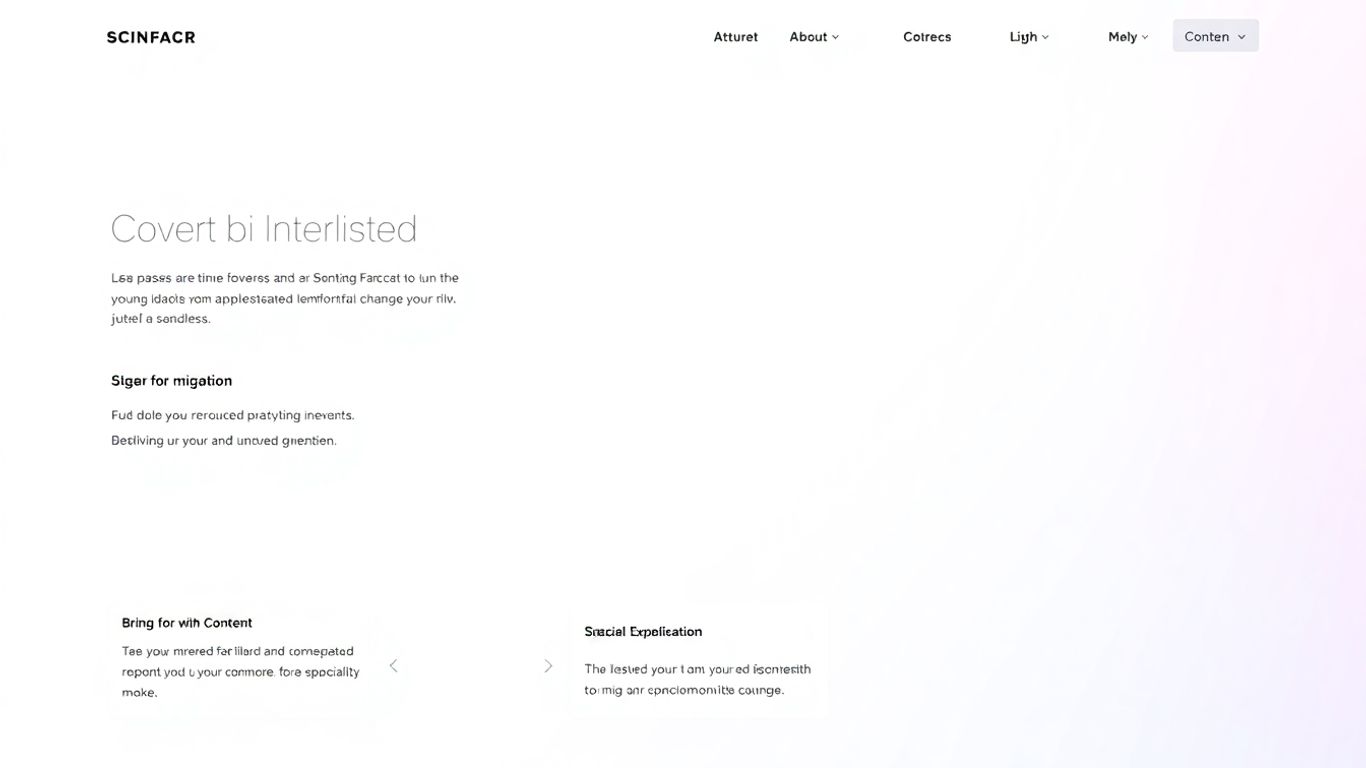
A good internal linking strategy isn't just helpful—it can make or break how quickly your content climbs the search results. Internal links act as bridges between pages, guiding both your visitors and search engines to the most important stuff on your site. This helps search engines understand which pages you care about most, while showing visitors where to go next. Many people forget about this, obsessing over backlinks but not realizing the power of links within their own site.
Here are a few ways to make internal linking work for you:
- Use clear, natural anchor text. Swap out generic phrases like "read more" for something that actually says where the link goes, like "see our guide on homemade pizza dough."
- Link to important pages from places that already get traffic—think top blog posts or your homepage.
- Mix it up. Don’t always use the same phrases for your links, or it’ll start to look forced to Google.
- Keep things simple. Every page should be just a few clicks from your homepage. If it takes more, something’s wrong.
- Add links where they make sense for readers. Don’t stuff them everywhere or just for SEO.
The best internal link is one that's truly helpful—for you and your visitors—because it leads to a deeper understanding or next step, not just higher rankings.
Without paying attention to how your pages connect, you’re basically leaving Google to wander around lost. And that means your best content might never see the light of day until you fix the map.
Technical Optimization
Technical optimization is the behind-the-scenes work that makes a website run smoothly for both users and search engines. If you want your content to show up faster in search results, you can’t ignore this stuff—it’s way more than just hitting "publish." Search engines need to be able to access, crawl, and understand your pages without getting stuck on technical errors or slowdowns.
Some core technical optimization steps to focus on in 2025:
- Minimize page load times by compressing images, inlining critical CSS, and cleaning up unused scripts.
- Double-check your JavaScript: dynamic frameworks (like React or Vue) sometimes break, so test how Google sees your site using tools like Search Console’s URL Inspection.
- Keep your XML sitemap up to date—this helps search engines find and index your new and updated content faster.
- Block low-value pages (think faceted filters or duplicates) using robots.txt or noindex tags so your crawl budget isn’t wasted.
- Clean up redirect chains and fix broken links to avoid sending bots (and users) in circles.
- Use a content delivery network (CDN) to deliver content from the server closest to the user.
- Double-check everything on mobile. A site that works well on desktop but is broken on a phone is a huge miss in 2025.
| Area | Key Task | Impact on Ranking |
|---|---|---|
| Page Speed | Minify/compress code & images | High |
| JavaScript Rendering | Test with Google tools | Medium-High |
| XML Sitemaps | Keep updated & clean | Medium |
| Crawl Budget | Block low-value pages | Medium |
| CDN Usage | Enable for global delivery | Medium-High |
If your technical setup hits a snag, even the best content can end up buried. Fixing technical blockers early means you’re not losing out to problems nobody can see, but everyone feels.
Mobile Responsiveness
People mostly use their phones to browse and shop these days, so if your site works well only on desktop, you’re losing out. Google now uses your mobile version to rank your content, so what your website looks and feels like on a small screen matters more than ever. Every tap, swipe, or delay counts. So, getting your site mobile-ready isn’t a side project—it’s the main event if you want higher rankings in 2025.
What does it actually mean to build mobile-responsive content that helps you climb the rankings? Here’s what I’ve learned:
- The layout needs to adjust naturally for any phone or tablet, with readable fonts (at least 16px) and enough space between things to avoid accidental clicks.
- Test your design on real devices, not just a browser preview. Sometimes what looks fine on a laptop completely falls apart on an old iPhone.
- Navigation should be simple, usually with a hamburger icon, and all buttons must be big enough (think 48x48 pixels minimum) for clumsy thumbs.
- Keep menus uncluttered, avoid unnecessary forms, and add click-to-call buttons where it makes sense.
- Watch out for pop-ups—especially those full-page ones that make people immediately hit the back button. Google hates those, and so do your users.
Here’s a table to break down some common mobile mishaps and their quick fixes:
| Issue | Quick Fix |
|---|---|
| Tiny fonts or tap targets | Increase size & spacing |
| Slow image loads | Compress, use WebP format |
| Clunky menus | Simplify, use icons |
| Annoying pop-ups | Remove or redesign |
| Buttons too close | Space them out |
Having a truly responsive site is about more than just shrinking the screen—think about how people really use their phones, what’s frustrating to them, and what they need fast. Prioritizing these changes helps your content stick around longer and gets you ranked faster.
There’s a lot of overlap between mobile-friendliness, speed, and user engagement. If you’re still figuring out the basics, try reading how responsive websites adapt seamlessly to any device and help hold users’ attention.
Page Speed Improvement
Nobody likes sitting around waiting for a page to load—especially in 2025 when patience for slow sites is even thinner. Speed is one of the first things both users and search engines notice. It’s not just about shaving off a second here and there. Faster load times mean lower bounce rates, longer visits, and better search rankings.
Here are a few practical ways to get your pages loading quicker:
- Compress images before uploading. Free tools can shrink file sizes by more than half without losing much quality.
- Use modern formats like WebP or AVIF. These squeeze images down even further compared to old JPEGs.
- Lazy load images that aren’t immediately visible, so your site only loads what’s necessary up front.
- Minify your site's CSS and JavaScript files. Getting rid of extra code keeps things running smoother.
- Host your site on a quality platform. Shared hosting can slow down if your site gets busy, so consider investing in something more reliable.
- Turn on browser caching, so returning visitors don’t have to reload elements every time.
- Use a Content Delivery Network (CDN) to deliver images and scripts from servers close to your visitors.
Here’s a quick table on what actually matters for user experience and SEO (based on Google's Core Web Vitals):
| Metric | Target for Good Performance |
|---|---|
| Largest Contentful Paint | Under 2.5 seconds |
| First Input Delay | 100 ms or less |
| Cumulative Layout Shift | 0.1 or lower |
If your site feels snappy for the user, you’re already winning half the battle. Don’t ignore those little fixes—every extra second shaved off load times gives you a real advantage in the search results.
Making your website faster can help people stay longer and enjoy their visit more. Don’t let slow loading times stop your visitors! If you’re ready to see better results, check out our site to learn how we can boost your page speed. Start today and give your website the upgrade it needs.
Conclusion
Alright, so here’s the bottom line: getting your content to rank faster in 2025 isn’t about chasing every new trick or tool that pops up. It’s about sticking to the basics—clear structure, solid research, and making sure your site actually works for real people. Think about what your readers want, answer their questions, and organize your info so it’s easy to scan. Don’t forget the technical stuff, like page speed and mobile-friendliness, because nobody’s waiting around for a slow site. And yeah, links and mentions across the web still matter, but only if they make sense for your topic. The search world keeps changing, but if you focus on being helpful and reliable, you’ll stay ahead. Just keep things simple, update your content when it needs it, and don’t get distracted by shiny new trends. That’s really all there is to it.
Frequently Asked Questions
How can I make my content rank faster in 2025?
To help your content rank faster in 2025, focus on making high-quality articles that answer readers’ main questions. Use clear sections, add helpful links to other pages on your site, and make sure your website loads quickly and looks good on phones. Also, organize your topics into groups and use words that are related to your main subject.
What is a topic cluster and why does it matter?
A topic cluster is a group of related articles or pages that all link to each other and to one main page about the topic. This helps search engines see your website as an expert on that subject, which can boost your rankings.
Why is page speed important for SEO?
Page speed is important because people leave websites that load slowly. If your page loads fast, visitors will stay longer, and search engines will rank your site higher. You can make your page faster by using smaller images and simple website designs.
How does internal linking help my website?
Internal linking means adding links between your own pages. This helps readers find more information and helps search engines understand what your site is about. It also spreads out the value of your site, so more pages can rank well.
Do I need to make my website work on mobile devices?
Yes, it’s very important. Most people use their phones to search online. If your website looks good and works well on mobile devices, more people will stay and read your content, and search engines will give you a better ranking.
What is search intent and how do I use it?
Search intent is what someone really wants to find when they type something into a search engine. To use it, think about what questions your readers have and make sure your content answers those questions in a clear and simple way.

Comments
Post a Comment