Colors, Fonts, and Clicks: Unlocking the Psychology of SEO-Friendly Design
Ever wondered why some websites just feel right, while others make you want to click away? It's not magic, it's design psychology at play. Specifically, how the colors we use and the fonts we pick can really influence what people do online. Think of it as a subtle guide, nudging visitors towards that 'buy now' button or simply making them feel more comfortable. We're talking about Colors, Fonts, and Clicks: The Psychology Behind SEO-Friendly Design, and it’s more important than you might think for getting people to stick around and take action.
Key Takeaways
- Colors aren't just pretty; they stir up feelings. Warm colors can create urgency, while cool ones suggest trust. This makes them super useful for guiding what a visitor does.
- Fonts have personalities too. A classic font can make a site feel trustworthy, like a reliable news source. A more playful font might be better for a kids' site.
- It's all about balance. Making sure your colors and fonts work together is key. They need to look good and be easy to read, no matter where someone is on your site.
- Using the right colors can make a big difference in getting people to click. Think about what different colors mean to people and use them wisely, especially for buttons or important info.
- Making your website easy to use is a must. Consistent colors in your design and clear fonts help people know what to do next, making their visit smoother and more pleasant.
The Emotional Resonance Of Color Choices
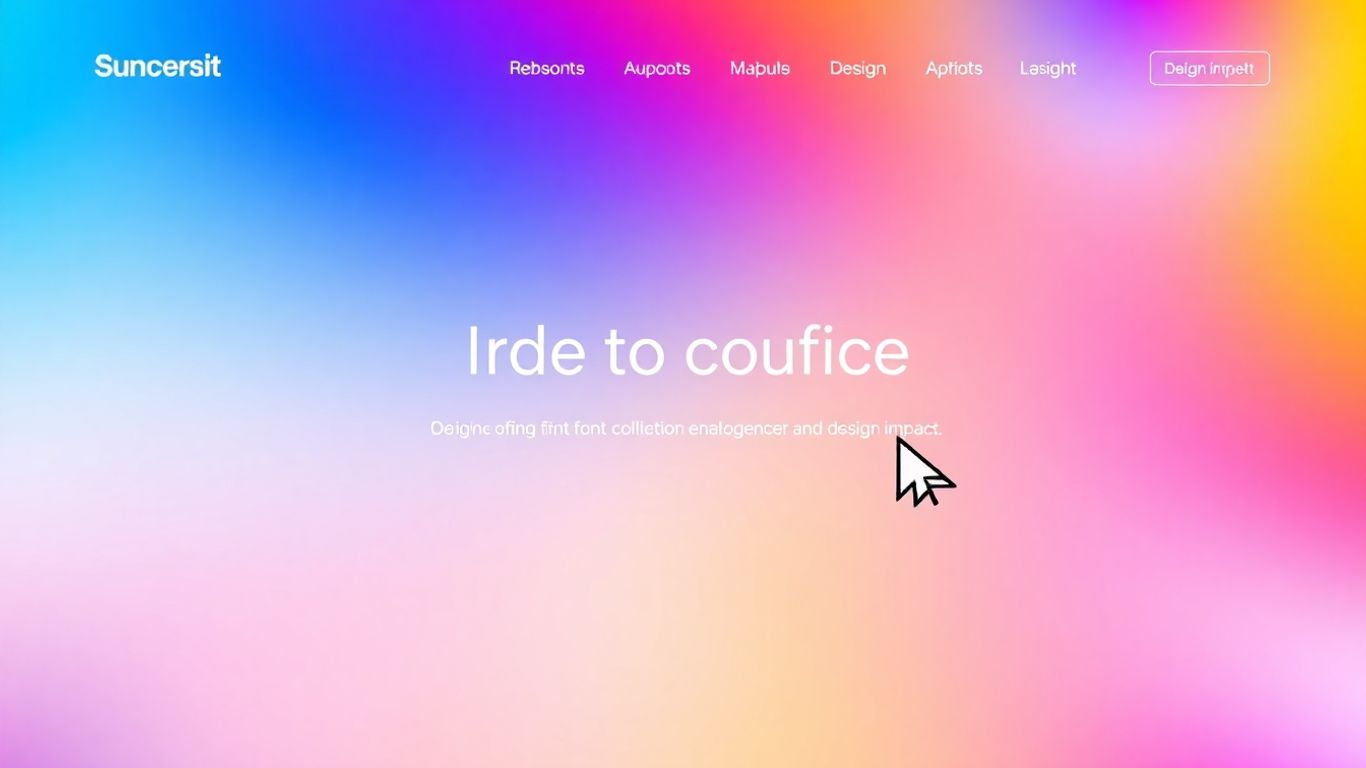
Evoking Feelings With Hue
Colors aren't just pretty decorations on a webpage; they actually mess with how people feel. Think about it. That bright red on a "Buy Now" button? It's meant to make you feel a bit of urgency, like you need to act fast. On the flip side, a calm blue or green often makes folks feel more relaxed and trusting. This isn't accidental. Designers pick these colors on purpose to get a certain reaction. It's like speaking a silent language that goes straight to your gut.
- Reds and Oranges: Often signal excitement, passion, or even danger. Good for grabbing attention quickly.
- Blues and Greens: Tend to bring feelings of calm, stability, and trust. Great for brands that want to seem reliable.
- Yellows and Pinks: Can feel cheerful, optimistic, or playful. Might work for brands targeting a younger crowd or wanting a friendly vibe.
- Purples and Blacks: Often associated with luxury, sophistication, or mystery. Used by high-end brands or those wanting to seem exclusive.
The colors you choose can really set the mood for your entire site before someone even reads a word. It's the first impression, and it matters a lot.
Building Brand Identity Through Color
Ever notice how certain brands just feel like a specific color? Coca-Cola is red, right? Starbucks is green. That's not a coincidence. Using the same colors consistently helps people remember your brand and what it stands for. If your company is all about being dependable and professional, you're probably not going to paint your website neon pink. You'll stick to colors that say "trustworthy" and "serious." This consistency builds recognition and makes your brand stick in people's minds.
Guiding Attention With Visual Contrast
Colors are also super useful for directing where people look on a page. Imagine a busy webpage with tons of stuff going on. How do you make sure people see the most important bits, like a signup form or a special offer? You use contrast. A bright button against a muted background will naturally draw the eye. It's like putting a spotlight on what you want people to notice. This visual trick helps people find what they need faster and makes the whole experience less confusing. It's all about making sure the right things pop out at the right time.
| Color Combination | Impact on Readability |
|---|---|
| Dark text on light background | High |
| Light text on dark background | High |
| Red text on pink background | Low (can strain eyes) |
| Blue text on green background | Medium (depends on shades) |
Typography's Role In User Perception

Think about it: the words on a page are what carry the message, right? But how those words look can totally change how we feel about that message, and even the brand behind it. Typography isn't just about picking a font; it's about how we present information so people can actually read it and feel good about it.
Ensuring Readability And Clarity
This is probably the most important part. If people can't easily read what you've written, they're just going to leave. It’s that simple. We need fonts that are clear, especially for longer blocks of text. Sans-serif fonts, like the ones you see in most apps and websites these days, are usually a safe bet because they don't have those little decorative bits on the ends of the letters that can sometimes blur together.
Here's a quick rundown of what makes text easy to read:
- Font Choice: Stick to fonts designed for screens. Avoid anything too fancy or condensed for main text.
- Size Matters: Make sure the text is big enough. A common size for body text is around 16 pixels, but it can vary.
- Line Spacing: Give your lines some breathing room. Too little space makes text feel cramped and hard to follow.
- Line Length: Long lines of text are tiring to read. Aim for around 50-75 characters per line.
The goal here is to make the reading experience as smooth as possible. People are often scanning, not reading every single word, so clear typography helps them find what they need quickly.
Building Brand Identity Through Color
Fonts have personalities, just like people. A playful, bubbly font might work for a kids' toy store, but it would look pretty silly on a law firm's website. Choosing the right typeface helps tell people who you are before they even read a word. It sets the tone – are you serious and professional, or fun and casual?
- Serif Fonts: Think Times New Roman. These often feel traditional, trustworthy, and a bit formal. Good for news sites or academic content.
- Sans-Serif Fonts: Like Arial or Helvetica. These are clean, modern, and generally easier to read on screens. Great for most websites.
- Script Fonts: These look like handwriting. Use them very sparingly, maybe for a logo or a special heading, as they can be hard to read in large amounts.
- Display Fonts: These are the really unique ones, designed for impact. Best for headlines or short, catchy phrases.
Reflecting Brand Personality Through Typefaces
When you pick your fonts, you're basically telling a story about your brand. Are you a serious, established company? Maybe a classic serif font would fit. Or are you a trendy startup? A clean, modern sans-serif might be better. It's about making sure the font choice matches the overall vibe you're going for. This consistency helps build recognition and trust with your audience. If your fonts are all over the place, it can make your brand feel a bit chaotic and unprofessional. Think about how a luxury brand uses elegant, refined fonts, while a tech company might opt for something sleek and minimalist. It all adds up to how people perceive you.
| Font Style | Common Perception | Best For |
|---|---|---|
| Serif | Traditional, Trustworthy, Formal | News, Academic, Legal |
| Sans-Serif | Modern, Clean, Approachable | Websites, Apps, Body Text |
| Script | Elegant, Personal, Casual | Headings, Invitations (sparingly) |
| Display | Bold, Unique, Eye-catching | Headlines, Logos (sparingly) |
Harmonizing Design Elements For Impact
It's not enough to just pick pretty colors and cool fonts on their own. The real magic happens when you make them work together. Think of it like a band – you need the drums, bass, and guitar to all play in sync to make good music. Your website is the same way. When colors and fonts play nicely, they create a feeling, a vibe, that pulls people in and keeps them interested.
Achieving Balance Between Color And Font
Getting the right mix of color and font is a bit of an art. You want them to complement each other, not fight for attention. A really bold, loud font might get lost if you pair it with an equally loud color. On the other hand, a super simple font might seem boring next to a complex color scheme. The goal is to make sure both elements are seen and appreciated, guiding the user without overwhelming them.
- Contrast is key: Make sure your text is easy to read against your background colors. This isn't just about looking good; it's about making sure people can actually understand what you're saying.
- Font weight matters: A heavier font can stand up to a stronger color, while a lighter font might need a more subdued background.
- Consider the mood: Do you want to feel energetic and exciting, or calm and trustworthy? Your color and font choices should work together to send that message.
Maintaining Consistency Across The User Journey
Imagine going to a store where the signs are different colors and fonts in every aisle. It would be confusing, right? Your website is the same. People expect things to look and feel familiar as they move from one page to another. Using the same color palette and font styles everywhere builds trust and makes your site feel professional and easy to use.
Keeping your design consistent helps users build a mental map of your site. They learn what to expect, which reduces their cognitive load and makes them more likely to stick around and explore.
Prioritizing User Needs And Preferences
Ultimately, your design choices should always come back to the people using your site. What works for one audience might not work for another. Are they tech-savvy? Are they looking for quick information or a deep dive? Understanding your users helps you make smart decisions about which colors and fonts will best serve them. It’s about making their experience smooth and enjoyable, not just about making your site look cool.
- Test your designs: Get feedback from real users to see what's working and what's not.
- Think about accessibility: Make sure your color combinations and font sizes are readable for everyone, including people with visual impairments.
- Keep it simple: Don't overcomplicate things. Often, the most straightforward designs are the most effective.
Leveraging Color Psychology For Engagement
Colors aren't just pretty decorations on a webpage; they actually make people feel things. Think about it, have you ever landed on a site and just felt a certain way – maybe calm, maybe excited, maybe even a little annoyed? That's color psychology at work. It's a big deal for getting people to stick around and do what you want them to do on your site.
Understanding Primary Color Meanings
There are a few core colors that tend to have pretty consistent effects on us. Knowing these can help you make smarter choices.
- Red: This color really grabs your attention. It can create a sense of urgency, which is why you see it a lot on sale signs or "Buy Now" buttons. It can also stir up strong feelings, like passion or excitement.
- Blue: Blue usually makes people feel calm and safe. It's a popular choice for places like hospitals or big companies because it builds trust and makes folks feel secure.
- Yellow: This is the color of happiness and optimism. Used right, it can make a site feel cheerful and welcoming. But go overboard, and it can actually make people feel a bit anxious or strain their eyes.
Boosting Conversions With Strategic Hues
So, how do you actually use this stuff to get more people to click buttons or buy things? It's all about picking the right shades for the right jobs.
- Call-to-Action (CTA) Buttons: Colors like orange, red, or even green often work well here because they stand out. The best choice really depends on who you're talking to and what feeling you want to create. A bright orange might scream "Act Now!" while a softer green could suggest "Go Ahead."
- Building Trust: If you want people to feel comfortable giving you their info or finishing a purchase, think about blues, grays, or clean whites. These colors tend to feel more stable and reliable.
The trick isn't just slapping a color on something. It's about thinking about the whole picture – what message are you sending, who are you talking to, and what do you want them to do next? A well-placed splash of color can make all the difference.
Industry-Specific Color Applications
What works for one type of website might not work for another. You've got to consider the industry you're in and what your visitors expect.
| Industry | Common Color Choices | Psychological Effect |
|---|---|---|
| Healthcare | Blues, Greens | Calmness, Trust, Healing |
| Tech/Finance | Blues, Grays, Black | Professionalism, Stability, Sophistication |
| Food/Hospitality | Reds, Oranges, Yellows | Excitement, Warmth, Appetite |
| Children's Brands | Bright Primary Colors | Playfulness, Energy, Fun |
| Eco-Friendly | Greens, Browns | Nature, Health, Sustainability |
Remember, these are general guidelines. The most important thing is to test and see what works best for your specific audience and goals.
Crafting Intuitive User Experiences
Making a website easy to use is kind of the whole point, right? If people can't figure out where to go or what to click, they're just going to leave. It’s like walking into a store with no signs – confusing and frustrating. An intuitive user interface (UI) is what guides visitors smoothly, making their journey feel natural and simple. It’s about anticipating what someone might want to do next and making that action obvious.
Applying Color Consistently in UI
Think about how colors work together. When you use the same color for all your main buttons, like "Add to Cart" or "Sign Up," people start to recognize that pattern. This consistency builds familiarity. If your "Submit" button is green on one page and then suddenly blue on another, it throws people off. They have to stop and think, "Wait, what does this color mean now?" That's wasted mental energy.
- Primary Action Buttons: Use a consistent, noticeable color for all your main calls to action.
- Informational Elements: Stick to a specific color palette for things like tips, notes, or warnings.
- Links: Ensure your links are always a recognizable color and style, usually underlined, so users know they can click them.
Enhancing Interaction with Thoughtful Color Use
Color isn't just for looks; it's a tool. You can use it to draw attention to important things. For example, if you have a special offer, using a bright, contrasting color for that section can make it pop. It's like putting a spotlight on it. This helps guide the user's eye without them even realizing it. It’s about making the important stuff easy to find.
Using color strategically can make a big difference in how people interact with your site. It's not just about making things pretty; it's about making them functional and easy to understand. When colors are used thoughtfully, they can guide users naturally through the content and towards the actions you want them to take.
Ensuring Accessibility Through Color Choices
This is super important. Not everyone sees colors the same way. Some people have trouble distinguishing between certain shades, especially reds and greens. If you rely only on color to convey information, you might be leaving people out. For instance, if you use red text to indicate an error and green text for success, someone with color blindness might not get the message. It’s better to add another cue, like an icon or bold text, alongside the color. This way, everyone gets the information, no matter how they perceive color.
Here’s a quick look at what to consider:
- Contrast Ratios: Make sure there's enough difference between text color and background color. Tools can help you check this.
- Color Blindness: Avoid using color alone to communicate critical information.
- Meaningful Color: Don't just use colors randomly; assign specific meanings and stick to them.
Making websites that are easy and enjoyable to use is super important. We focus on creating designs that feel natural and simple for everyone. Want to see how we can make your site a breeze to navigate? Visit our website today to learn more!
Wrapping It Up
So, we've talked about how colors and fonts aren't just there to look pretty. They actually do a lot to make people feel a certain way when they visit a website. Picking the right shade of blue can make someone feel calm, while a bright red button might make them click faster. Same goes for fonts – a clean font is easy to read, and a fancy one can give a site a whole different vibe. It's all about making the website work for the people using it, not just for the person who built it. Get these little details right, and you'll probably see more people sticking around and doing what you want them to do on your site.
Frequently Asked Questions
Why are colors important for a website?
Colors are like a secret language for your website. They can make people feel happy, excited, or calm. Choosing the right colors helps people understand your brand better and can even make them want to click on things or buy stuff. It's like painting a picture that makes visitors feel a certain way.
How do fonts affect how people see a website?
Fonts are the style of the letters you see. Some fonts are easy to read, like simple handwriting, and make your website feel clear and trustworthy. Others are fancier and can show off your brand's personality, like a fun font for a toy store. The right font makes your words easy to understand and adds to the overall feel.
What does 'visual contrast' mean for a website?
Visual contrast is when you use colors that are very different from each other, like dark text on a light background. This makes important things, like buttons or headlines, pop out so people can see them easily. It helps guide visitors' eyes to what matters most.
How can I make sure my website is easy for everyone to use?
To make your website easy for everyone, use colors that have good contrast so text is readable. Also, make sure your fonts are clear and simple for most of the text. Think about people with different vision needs and make sure your site works well for them too. This is called accessibility.
What's the best way to pick colors for my website?
Think about how you want people to feel when they visit your site. Do you want them to feel calm and safe, or excited and energetic? Blue often makes people feel calm, while red can make them feel excited. Also, make sure your colors match your brand, like a bright and fun look for a kids' brand.
How do I make sure my website looks and feels the same everywhere?
To keep things consistent, use the same set of colors and fonts throughout your entire website. This makes it look professional and easy to follow. When all the parts of your website work together, visitors have a better and smoother experience.

Comments
Post a Comment