Navigation Nightmares: How Flawed User Menus Can Devastate Your SEO Rankings
Ever felt lost on a website, clicking around like a headless chicken? It's frustrating, right? Well, that same feeling can be a huge problem for your website's visibility on search engines. We're talking about Navigation Nightmares: When Poor Menus Sink SEO Rankings. It’s not just annoying for visitors; it's a silent killer for your search engine performance. Let's break down how confusing menus can really mess things up.
Key Takeaways
- Confusing menus make it hard for people to find what they want, leading them to leave your site quickly.
- Search engines can struggle to understand and index your site if your links are messy, hurting your rankings.
- When users can't find things, they get annoyed, which search engines see as a bad sign (higher bounce rates).
- A poorly organized site dilutes the 'strength' passed between your pages, making it harder to rank for specific terms.
- Fixing your menus by making them clear and easy to use can help people stay longer and improve how search engines view your site.
The Silent Killer: How Confusing Menus Sabotage User Experience
You know, sometimes the simplest things can cause the biggest problems. Take website navigation, for instance. It seems straightforward, right? Just a list of links to help people find stuff. But oh boy, can it go wrong. When your menu is a tangled mess, it's not just annoying for visitors; it's actively hurting your site's performance. Users don't stick around if they can't figure out where to go. It's like walking into a store with no signs – you'd probably just turn around and leave, wouldn't you?
Unintuitive Navigation Structures
This is where things start to unravel. If your main menu items don't make immediate sense, people get lost before they even start. Think about it: if you see a link that says 'Resources' but you're looking for pricing, where do you click? It's a guessing game, and most people aren't in the mood to play.
- Vague Labels: Using terms like 'Info,' 'Stuff,' or 'More' instead of specific descriptions.
- Illogical Grouping: Putting related items in completely different sections.
- Hidden Options: Burying important links deep within sub-menus that require multiple clicks.
Overly Complex Menu Hierarchies
Sometimes, people try to fit too much into their navigation. They want every single page to be easily accessible, which sounds good in theory. But in practice, it leads to menus that are miles long, with sub-menus that have sub-menus. It's like trying to read a book where every chapter has ten sub-chapters, each with its own index. Who has the patience for that?
The goal is to guide users, not overwhelm them. A simple, clear path is always better than a sprawling, confusing network of options.
Lack Of Clear Call-To-Actions
Even if your menu structure is okay, if it doesn't tell people what to do next, you've still got a problem. A call-to-action (CTA) is like a signpost saying, 'This way to buy!' or 'Click here for support.' Without them, users might wander aimlessly, unsure of the next step.
- Missing 'Buy Now' Buttons: Especially on product pages.
- Unclear 'Contact Us' Links: Is it a form, an email, a phone number?
- No 'Learn More' Prompts: On blog posts or service descriptions.
Search Engine Perception: Crawling Through A Maze
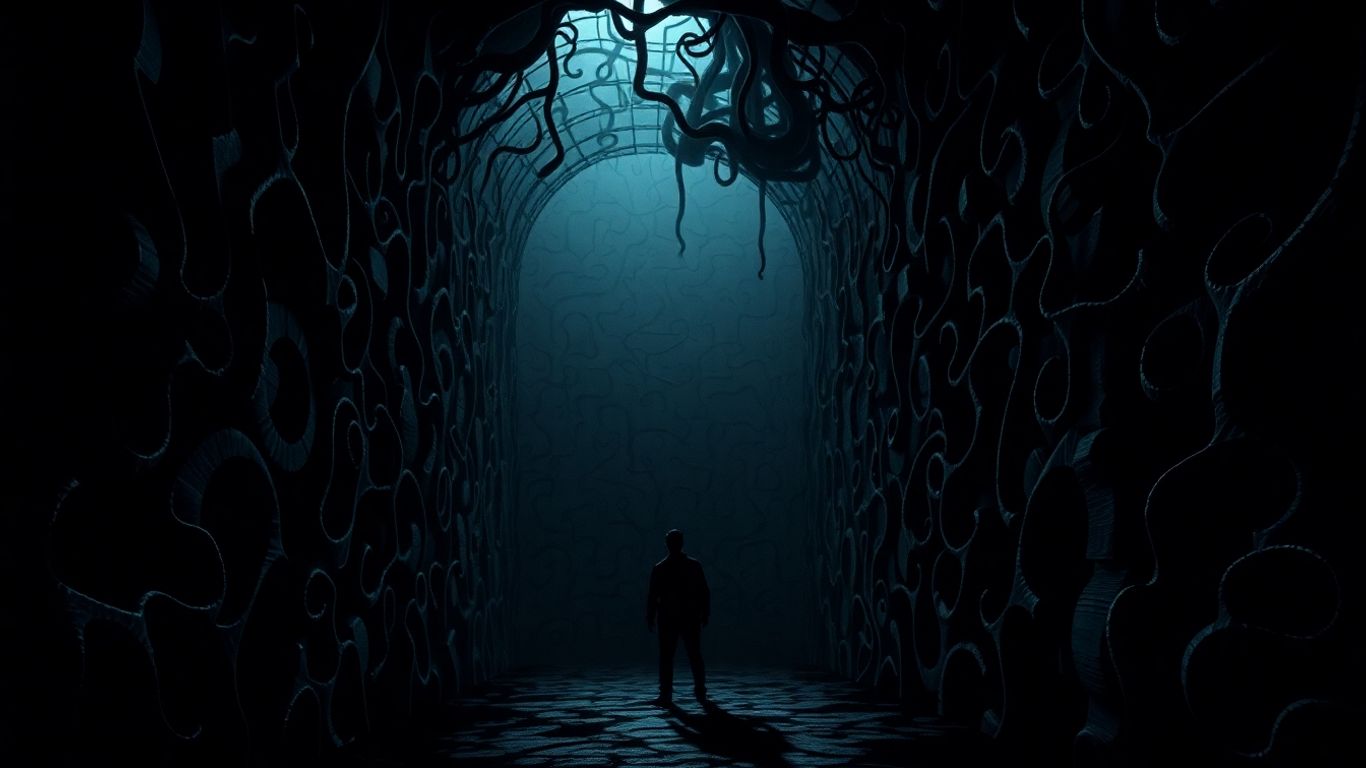
Search engines like Google send out bots, often called crawlers, to explore the internet. They follow links from page to page to discover and index content. If your website's menu is a tangled mess, these crawlers can get lost. Imagine a spider trying to navigate a room full of sticky, broken webs; that's what a bad menu can feel like to a search engine bot. This confusion means they might not find all your important pages, or they might not understand how your site is organized. This directly impacts how well your site ranks.
When crawlers can't easily access your content, a few things happen:
- Crawler Inaccessibility Due To Poor Linking: If pages are buried deep within confusing menus or linked poorly, crawlers might simply give up before finding them. This means those pages won't show up in search results, no matter how good the content is.
- Increased Bounce Rates From Frustrated Users: People visit your site looking for something specific. If they can't find it quickly because your menu is a puzzle, they'll leave. Search engines notice this. A high bounce rate signals that visitors aren't finding what they need, which is a negative signal for your SEO. You want users to stay and explore, and a clear site structure helps with website accessibility.
- Reduced Time On Site Signals: Related to bounce rate, if users are constantly clicking around trying to find their way, or if they leave quickly, their time spent on your site decreases. Search engines interpret this as a sign that your site isn't engaging or helpful.
A confusing menu isn't just annoying for visitors; it's a direct barrier to search engines understanding and ranking your site effectively. It creates a maze that both users and bots struggle to get through, leading to missed opportunities and lower visibility.
Think about it this way: if a search engine can't easily crawl and understand your site, how can it possibly rank it well? It's like trying to judge a book by a cover that's ripped and has pages missing. The information might be great, but the presentation is so bad that no one can access it properly. This lack of clarity can really hurt your site's overall performance in search results.
Impact On Keyword Visibility And Authority
Your website's menu isn't just for show; it's a roadmap for both users and search engine bots. When that map is confusing, it directly hurts how well you rank for your target keywords and how authoritative search engines see your site.
Diluted Internal Linking Authority
Think of your internal links as votes of confidence passed between pages. Each link from one page to another passes a bit of its 'authority' or 'link juice'. If your menu structure is a tangled mess, these links might not flow where they're most needed. Pages that should be getting authority passed to them might be starved, while less important pages get an undeserved boost. This makes it harder for search engines to understand which pages are the most important on your site. A well-organized menu ensures that authority flows logically to your most important content.
Difficulty In Ranking For Niche Keywords
Ranking for specific, niche keywords often requires a site to demonstrate deep relevance and authority in that particular topic area. If users can't easily find related content because your menu is a labyrinth, search engines will struggle to see that depth. They might see your site as broad but shallow, rather than a focused resource. This means even if you have great content on a niche topic, it might not rank well because the site structure doesn't signal that focus effectively.
Loss Of Trust Signals For Search Engines
Search engines want to send users to reliable, well-structured websites. When your menu makes it hard for people to find what they're looking for, they leave. This leads to high bounce rates and short visit times, which are negative signals. Over time, search engines start to see your site as less trustworthy or helpful. This erosion of trust directly impacts your ability to rank for any keywords, not just niche ones. It's like a store with a confusing layout – people stop going there.
A confusing menu isn't just an annoyance; it's a technical barrier that search engines interpret as a sign of a poorly managed site. This perception directly translates into lower rankings and reduced visibility for your content.
User Frustration: The Direct Path To Abandonment
It’s like walking into a store and not being able to find the aisle you need. That’s what a bad menu does to your website visitors. They come looking for something specific, and if they can’t find it quickly, they’re gone. This isn't just a minor inconvenience; it's a direct route to losing potential customers and damaging your site's reputation.
Inability To Find Desired Content
When your website’s navigation is a tangled mess, people get stuck. They click around, hoping to stumble upon what they’re looking for, but the path is unclear. Imagine trying to find a specific book in a library where the Dewey Decimal System has been replaced by random piles. It’s maddening. Users expect to find information with ease, and when they can’t, they don’t blame themselves; they blame the website. This leads to them leaving your site and likely heading to a competitor who makes it simpler to find what’s needed. A well-structured site makes it easy for users to find what they need, which is a big part of good website design.
Repetitive Searching And Navigation
Another common frustration is when users have to click through multiple pages, only to end up back where they started or in a completely irrelevant section. This repetitive clicking is a huge time sink and incredibly annoying. Think about trying to assemble furniture with instructions that keep sending you back to step one. It’s not just inefficient; it makes the whole experience feel broken. Users might try searching your site, but if the search results are also poorly organized or don't match their queries, they’ll just give up.
Negative Brand Perception
Every frustrating click, every dead end, chips away at how users perceive your brand. If your website is difficult to use, people will associate that feeling of annoyance and confusion with your business. It suggests a lack of care or competence.
A website that’s hard to use sends a clear message: we don’t value your time or your business. This negative impression can be hard to shake, even if your products or services are top-notch.
This can lead to:
- Users abandoning their shopping carts.
- Potential customers choosing a competitor.
- Negative reviews or word-of-mouth.
- A general feeling that your brand is unprofessional or unreliable.
Technical SEO Pitfalls Of Bad Navigation

Sometimes, a website's menu can feel like a real puzzle, and not in a fun way. This confusion isn't just annoying for visitors; it can actually mess with how search engines see your site. Think of it like this: if a search engine's bot can't easily find its way around, it might miss important pages or get a bad impression of your whole site. This can seriously hurt your search rankings.
Broken Internal Links and Orphaned Pages
When menus aren't set up right, links can break. This happens when pages are moved or deleted without updating the navigation. Search engine crawlers follow links to discover and index pages. If they hit a dead end, they can't find content that might be perfectly good but just isn't linked properly anymore. Pages that aren't linked to from anywhere else are called 'orphaned pages.' They're like hidden treasures nobody can find. This makes it harder for search engines to know your site has a lot of information, and it makes it tough for users to stumble upon them too. It’s a double whammy for your site's visibility.
Slow Page Load Times From Bloated Menus
Ever clicked on a menu and it took ages to show up? That's often because the menu itself is too complicated. Lots of drop-down levels, tons of links, and maybe even fancy animations can make the code behind your menu really heavy. When your menu code is bloated, it slows down your whole website. Search engines, and users for that matter, really dislike slow websites. They want information fast. If your pages take too long to load, crawlers might give up before they even get to the content, and users will just click away.
Mobile Usability Issues With Hamburger Menus
Hamburger menus (those three little lines) are common on mobile devices to save space. They're usually fine, but sometimes they're not implemented well. Maybe the menu icon is too small, or the menu itself is hard to open or close. Perhaps the links inside are crammed together. When users can't easily tap on the menu items on their phone, they get frustrated. Search engines like Google pay attention to how easy your site is to use on mobile. If your hamburger menu is a pain to use, it can signal a poor mobile experience, which can negatively affect your rankings.
Rebuilding Trust: Optimizing Your Site's Navigation
Okay, so your site's menu is a mess, and you know it's hurting your search engine standing. Don't sweat it too much, though. Fixing it is totally doable. The main goal here is to make things super clear for both your visitors and the search engine bots. Think of it like tidying up a cluttered room – everything becomes easier to find and use.
Simplifying Menu Structure for Clarity
This is where you strip away the fluff. Your main navigation should be a straightforward path to your most important content. Imagine a small shop with just a few aisles. You can find what you need without a map. That's the vibe we're going for. Avoid having too many top-level items. If you have a lot of categories, group them logically under broader headings. For instance, instead of having 'Widgets,' 'Gadgets,' 'Tools,' and 'Accessories' all as separate main menu items, maybe group them under 'Products.' This makes the initial choice much simpler for people landing on your page.
- Limit top-level menu items: Aim for 5-7 main categories if possible.
- Use clear, descriptive labels: Words like 'About Us,' 'Services,' 'Contact,' and 'Blog' are usually safe bets.
- Group related sub-pages: Don't let your dropdowns become endless scrolls.
Implementing Breadcrumbs for User Guidance
Breadcrumbs are like a trail of breadcrumbs (hence the name!) that show users exactly where they are on your site. They're usually found at the top of the page, showing the path from the homepage to the current page. For example, 'Home > Services > Web Design.' This is a lifesaver for users who might have landed on a deep page from a search result and have no idea how they got there. It also helps search engines understand your site's structure better.
Breadcrumbs aren't just for show; they actively help users orient themselves and prevent them from getting lost. This reduces frustration and keeps them on your site longer.
Conducting User Testing for Navigation Flow
You can guess all you want about what works, but the best way to know is to watch real people use your site. Get a few friends, family members, or even some actual customers to try and complete specific tasks on your website. Ask them to find a particular product, read a blog post, or fill out a contact form. Pay close attention to where they get stuck or confused. This kind of feedback is gold. You might discover that a button isn't obvious, or a link is in the wrong place. Making these small adjustments based on real user behavior can have a big impact on how people experience your site and, by extension, how search engines perceive it.
Making your website easy to explore is super important for keeping visitors happy. When people can find what they need quickly, they're more likely to stick around and see what you offer. Think of it like a well-organized store – everything has its place, and customers can easily find their way. A good navigation system builds trust and makes your site feel professional. Ready to make your website a breeze to use? Visit our site today to learn how we can help you improve your site's navigation and keep your audience engaged!
Don't Let Your Menu Be Your Downfall
So, we've talked about how a messy website menu can really mess things up for your search engine rankings. It's not just about making things look pretty; it's about making it easy for people, and importantly, for Google, to find what they're looking for. If users get lost or frustrated because they can't find their way around your site, they'll leave. And when they leave, Google notices. This means fewer visitors, less interest, and a big hit to your visibility. Take a good look at your site's structure. Is it clear? Is it logical? Fixing these navigation issues might seem like a chore, but it's a necessary step to keep your website from sinking in the search results. Think of it as tidying up your digital storefront – a clean, organized shop brings in more customers, and a well-organized website brings in more traffic.
Frequently Asked Questions
Why is my website hard to use because of its menus?
Imagine trying to find a specific toy in a giant store where everything is thrown everywhere. That's what a confusing menu does to your website visitors! If the menu isn't organized clearly, with easy-to-understand labels, people get lost and frustrated. They can't find what they're looking for, which makes them want to leave your site super fast.
How do bad menus hurt my chances of showing up in Google searches?
Search engines like Google send out little robots, called crawlers, to explore websites. If your menus are a mess, these robots can get stuck or miss important pages. Plus, when visitors can't find things easily, they click away quickly. Google notices this and thinks, 'Hmm, this site isn't very helpful,' and might not show it as high in the search results.
What happens when people can't find what they need on my site?
When visitors land on your site and can't figure out where to go, they get annoyed. They might click back to the search results or try searching your site over and over without success. This makes them think your website (and maybe your business) isn't very good, and they'll probably go somewhere else.
Can a confusing menu make my website seem less trustworthy?
Absolutely! If visitors can't find information or complete tasks easily, they start to doubt your site. It's like going to a store with messy aisles and unhelpful staff – you wouldn't feel confident shopping there. Search engines also pick up on these 'trust signals,' and a bad user experience can lower your site's authority.
Are there technical problems caused by bad website menus?
Yes, definitely! Sometimes, poorly linked menus can create 'dead ends' where pages can't be found by search engines or users. Also, overly complicated menus can slow down your website, making it take too long to load. And on phones, menus that don't work well can be a huge headache for mobile visitors.
How can I fix my website's menus to make them better?
The best way is to keep things simple and clear! Group similar pages together logically. Use easy-to-understand words for your menu items. Adding 'breadcrumbs' (like a trail of crumbs showing where you are on the site) helps people know how to get back. Testing your menus with real people is also super important to see if they're easy to use.

Comments
Post a Comment