Unlocking SEO Success: Mastering Site Architecture for Flow and Function
So, you want your website to actually work for you, right? That's where site architecture comes in. It’s basically the blueprint for your website, making sure everything is organized so both people and search engines can find what they need. Getting this right is a big deal for your online presence. We're going to talk about how to build a site that's easy to use and ranks well, focusing on The SEO Power of Site Architecture: Designing with Flow and Function.
Key Takeaways
- Make your website's structure clear with descriptive URLs and easy navigation. This helps visitors and search engines understand your content.
- Use hyphens in URLs for better readability and include keywords to tell search engines what your pages are about.
- Link pages together logically using internal links and good anchor text. This guides users and helps search engines discover your content.
- Keep your site running fast by optimizing images and code, and use browser caching. A speedy site keeps people happy and helps with rankings.
- Ensure your site works well on phones by using responsive design and making buttons easy to tap. Most people browse on their phones these days.
Structuring Your Website for Search Engine Clarity

Think of your website's structure as the blueprint for how search engines understand and rank your content. A well-organized site makes it easier for search engine bots to crawl, index, and ultimately rank your pages. It also helps people find what they're looking for, which is always a good thing.
Crafting Descriptive and Keyword-Rich URLs
Your URLs are like the street signs of your website. They tell both users and search engines what a specific page is about. Making these addresses clear and informative is a big step towards better SEO. A URL like yourwebsite.com/services/residential-design is much more helpful than yourwebsite.com/page123. It uses keywords that people might search for and gives a clear idea of the content. Keep them reasonably short, too – long, jumbled URLs can be confusing.
Utilizing Hyphens for Optimal URL Readability
When you have multiple words in a URL, use hyphens to separate them. Search engines read hyphens as spaces, which helps them break down the URL and understand its components. So, yourwebsite.com/about-us is better than yourwebsite.com/about_us or yourwebsite.com/aboutus. It’s a small detail, but it adds up.
Implementing Canonical Tags for Content Consistency
Sometimes, you might have the same content accessible through different URLs. This can happen if you have a www version and a non-www version of your site, or if you have product pages that can be reached through various category links. Canonical tags tell search engines which version of a page is the main one. This stops search engines from getting confused and helps them consolidate any ranking signals to the preferred URL. It’s like telling Google, "Hey, this is the official copy, focus your attention here."
Enhancing Site Navigation and User Flow
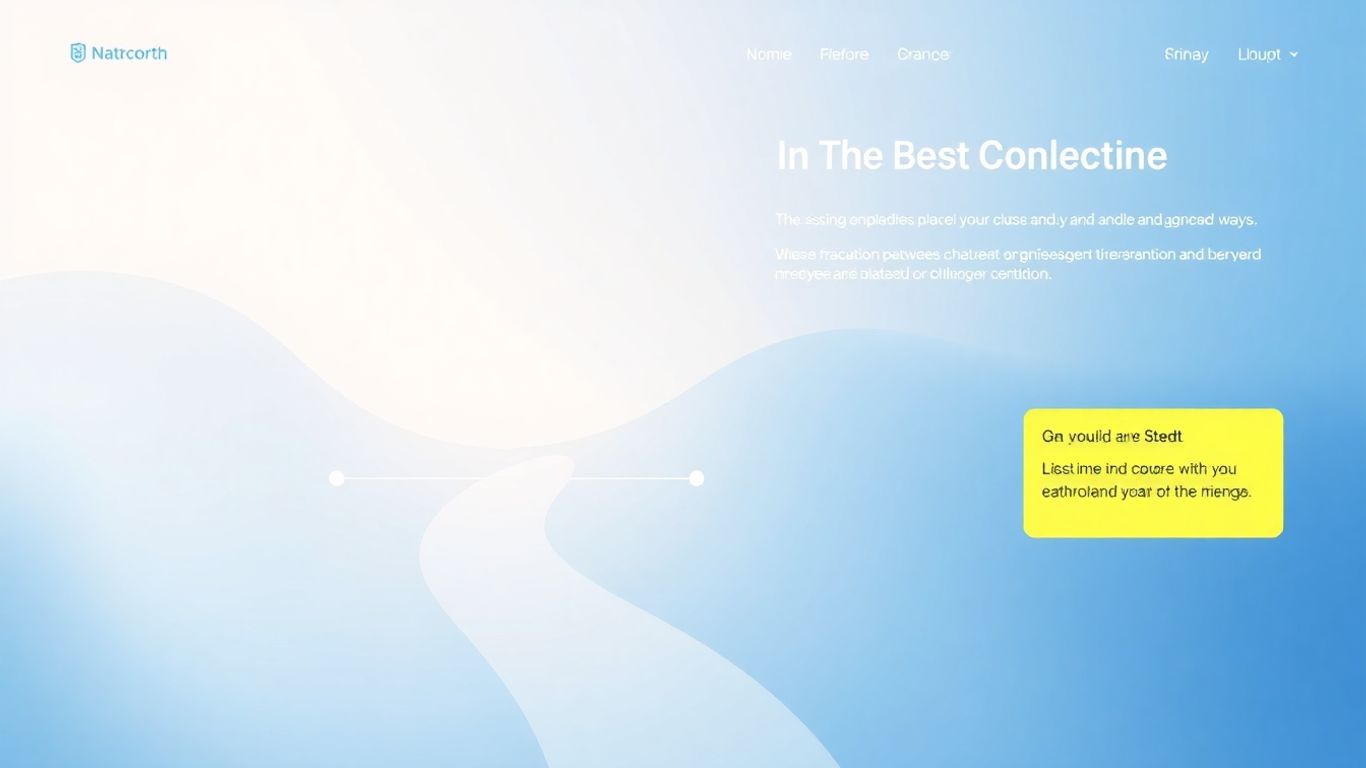
Making sure people can find what they need on your website without pulling their hair out is a big deal. It’s not just about looking good; it’s about making sense. When your site’s structure is logical, both visitors and search engines can figure out what’s what.
Strategic Internal Linking for Seamless Journeys
Think of internal links as helpful signposts within your website. They guide people from one piece of content to another that’s related. This keeps them on your site longer and helps them discover more of what you offer. It’s like a well-organized library where you can easily find the next book in a series. When you link pages together thoughtfully, you’re showing search engines how your content connects, which can really help your site’s authority. It’s all about creating a natural path for people to follow.
Good internal linking means users don't have to guess where to go next. It makes their visit smoother and more productive.
Anchor Text Excellence for Contextual Clarity
What you use for your link text, called anchor text, matters a lot. Instead of just saying 'click here,' use words that actually describe where the link goes. For example, if you’re linking to a page about your residential design services, use anchor text like "our residential design services." This tells people and search engines exactly what to expect. It’s a small detail that makes a big difference in how clear your site is.
Here’s a quick look at what makes good anchor text:
- Descriptive: Clearly states the linked page's topic.
- Keyword-Rich: Includes relevant terms without stuffing.
- Concise: Gets straight to the point.
- Relevant: Directly relates to the content it links to.
Designing Intuitive Navigation Menus
Your main navigation menu is like the front door to your website. It needs to be easy to find and simple to use. People should be able to see the main sections of your site right away, like 'Services,' 'Projects,' or 'Contact.' If your menu is cluttered or confusing, visitors might just leave. Keep it clean, organized, and make sure the most important pages are easily accessible. This helps everyone, especially those browsing on their phones, find what they’re looking for quickly. A well-designed menu is a key part of a good website design.
Boosting Site Indexability and Crawlability
Search engines use little bots, sometimes called spiders, to find and understand websites. For your site to show up in search results, these bots need to be able to get around easily and figure out what your pages are about. This is where indexability and crawlability come in. Think of it like a library; if the books aren't organized and the aisles aren't clearly marked, it's hard for anyone to find what they're looking for.
Leveraging Robots.txt for Search Engine Guidance
The robots.txt file is like a set of instructions for those search engine bots. You can tell them which parts of your site they should or shouldn't visit. This is super helpful for keeping your site tidy in the eyes of search engines. For example, you might not want bots crawling your admin login pages or duplicate content areas. Properly configuring robots.txt helps direct crawler attention to your most important content.
Here's a basic idea of what you can do:
- Allowing Crawlers: Use
User-agent: *followed byDisallow:to let bots access everything, or specifyAllow:for certain directories. - Blocking Crawlers: Use
Disallow:followed by the specific path you want to block (e.g.,/private-files/). - Sitemap Location: You can also tell bots where to find your XML sitemap within this file.
Developing an Efficient XML Sitemap
An XML sitemap is a roadmap for search engines. It’s a list of all the important pages on your website that you want search engines to know about. It helps them discover your content more effectively, especially if your site is large or has a complex structure. Making sure your sitemap is up-to-date and includes all your key pages is really important.
- Include all important URLs: Make sure your main pages, blog posts, product pages, and category pages are listed.
- Keep it updated: Add new pages as you create them and remove old ones that are no longer relevant.
- Submit it: Use Google Search Console or Bing Webmaster Tools to submit your sitemap directly to search engines.
A well-structured sitemap helps search engines understand your site's organization, making it easier for them to find and index your content. This can directly influence how well your pages rank.
Resolving Crawl Errors for Better Indexing
Crawl errors happen when search engine bots try to access a page but can't. This could be due to broken links (404 errors), server issues, or other problems. If bots can't crawl your pages, they can't index them, which means they won't show up in search results. Regularly checking for and fixing these errors is a big part of keeping your site healthy for SEO. Fixing even a few broken links can make a noticeable difference in how search engines see your site.
Optimizing Website Performance for User Experience
Think about the last time you clicked on a link and then just stared at a blank screen. Annoying, right? That's exactly what happens when a website is slow. People just leave. Search engines notice this too, and they don't like it. Making your site fast isn't just about being polite to visitors; it's a big part of how search engines see your site.
Enhancing Page Load Speed Through Optimization
Speed is king. If your pages take too long to show up, visitors will bounce. We're talking about seconds here. Google's own tools can tell you how fast your pages are loading. They look at things like how quickly the first bit of content appears (First Contentful Paint) and when the page actually becomes usable (Time to Interactive). There's also something called Cumulative Layout Shift, which is basically how much stuff jumps around on the screen while it's loading. Nobody likes a page that's moving all over the place.
Here are a few ways to speed things up:
- Shrink your images: Big image files are a common culprit for slow loading. Use tools to make them smaller without making them look bad. It's like packing a suitcase efficiently.
- Clean up your code: Get rid of extra spaces and characters in your CSS and JavaScript files. This makes them smaller and faster to load.
- Use browser caching: This tells browsers to remember parts of your site so they don't have to download them again every time someone visits. It’s like keeping frequently used tools handy.
- Get a good host: Your web hosting makes a big difference. If your host can't keep up, your site will be slow, especially when lots of people visit at once.
Slow websites frustrate users and hurt your search rankings. Focus on making things load quickly.
Streamlining CSS and JavaScript Files
When you look at the code that makes your website work, CSS and JavaScript files can sometimes be bloated. They might have extra spaces, comments, or code that isn't even being used. Tools exist that can 'minify' these files, which means they strip out all that unnecessary stuff. This makes the files smaller, and smaller files download faster. It's a simple step, but it really adds up, especially on pages with a lot of interactive elements or fancy styling.
Leveraging Browser Caching and CDNs
Browser caching is like giving a visitor a cheat sheet for your website. When someone visits your site, their browser can store certain files (like logos, stylesheets, or scripts) locally. The next time they visit, instead of downloading everything again from scratch, their browser can just pull those stored files. This makes repeat visits much faster. Then there are Content Delivery Networks, or CDNs. Imagine having copies of your website spread out across many servers all over the world. When someone visits your site, they get the content from the server closest to them. This cuts down on the distance the data has to travel, reducing lag and making your site feel zippy, no matter where your visitor is located.
Mobile-First Design Principles for Accessibility
These days, most people check out websites on their phones. It's just how it is. Google even looks at the mobile version of your site first when deciding how to rank it. So, if your site isn't easy to use on a phone, it's going to hurt your search rankings. We need to make sure it works well for everyone, no matter what device they're using.
Implementing Responsive Web Design
Responsive web design is basically making your website adjust itself to fit whatever screen size someone is using. It's like a chameleon for the internet. Whether it's a tiny smartphone screen or a big desktop monitor, the content reflows and resizes so it looks good and is easy to read. This means you don't need a separate website for phones; one site does it all. It uses flexible grids, which means instead of setting exact pixel sizes for things, you use percentages. This lets the layout stretch and shrink naturally. Also, you need to add a specific meta tag in your website's code, called the viewport meta tag. This tells the browser how to control the page's dimensions and scaling. Then, you use CSS media queries to apply different styles based on the screen size or orientation. It's all about making sure the experience is good on any device.
Designing Touch-Compatible Interfaces
When people use phones, they're usually tapping and swiping with their fingers, not clicking with a mouse. So, we need to make sure the buttons and links are easy to tap. Think about making buttons a bit bigger and giving them some space around them. If buttons are too close together, people might accidentally tap the wrong one, and that's just annoying. It's especially important for navigation menus and links to project galleries. We want people to be able to move around your site without frustration.
Simplifying Navigation for Mobile Users
On a small screen, a complicated menu can be a real pain. We want to keep things simple. For important pages like your services, portfolio, or contact info, make sure they're easy to find. Often, a "hamburger" menu (you know, those three little lines) works well on mobile. It tucks the menu away neatly, saving screen space but still giving users access to everything. When it comes to forms, like for inquiries, make them easy to fill out on a phone. Use larger fields, clear labels, and only ask for the absolute necessary information. It makes a big difference in how people interact with your site.
Securing Your Digital Blueprint
Making sure your website is safe is a big deal, not just for keeping client info private, but also for how search engines see you. For architects, a secure site means your project photos and what clients say about you are protected. It builds trust, plain and simple.
Implementing HTTPS for Enhanced Security
Think of HTTPS as a secure tunnel for information. When you install an SSL certificate, it scrambles the data sent between your site and a visitor's browser. This is important for things like login details or any project specifics people might share. Most hosting companies offer these certificates, so it's usually not too hard to get one set up.
Redirecting HTTP to HTTPS for Safe Browsing
Once you have HTTPS, you want to make sure everyone uses it. Setting up redirects means that if someone types in the old 'http' address, they automatically get sent to the 'https' version. This stops those annoying security warnings that pop up and shows visitors you're serious about keeping their information safe. It’s a small change that makes a big difference in how people perceive your site's reliability.
Keeping your site secure isn't just a technical task; it's a core part of building a good online reputation. When users and search engines trust your site, they're more likely to engage with your content and consider your services.
Here's a quick look at why HTTPS matters:
- User Trust: Visitors see a padlock icon, signaling a safe connection.
- Data Protection: Encrypts sensitive information exchanged.
- SEO Boost: Google considers HTTPS a ranking signal.
- Compliance: Meets growing privacy standards.
Leveraging Content and Social Signals
It’s not just about having a good website structure; you also need to think about what’s on the site and how people talk about it elsewhere. Content and social media play a big part in getting your site noticed by search engines and people alike.
Content Marketing for Thought Leadership
Creating good content is key. Think about what your audience wants to know. For architects, this could be case studies of successful projects, insights into design trends, or even tips on choosing the right materials. The goal is to become a go-to source for information in your field. This builds trust and shows search engines that your site is a reliable resource. Regularly updating your blog with well-researched articles can really help your site climb the rankings. It’s about providing real value, not just stuffing keywords.
Fostering Social Shares for Wider Reach
Making it easy for people to share your content on social media is a smart move. Add share buttons to your blog posts and project pages. When happy clients share photos of your work and tag your business, that’s free advertising. User-generated content, like client testimonials or photos, acts as social proof and gets your name out there even more. It’s like word-of-mouth, but online.
Analyzing Social Media Strategies for Impact
Don't just post and forget. You need to see what's working. Look at your social media analytics to check things like how many people see your posts (reach), how many interact with them (engagement rate), and how many click through to your site. This data helps you figure out what kind of posts do best and when to post them. You can then adjust your approach based on what the numbers tell you. It’s an ongoing process of testing and refining.
Here’s a quick look at what to track:
- Reach: How many unique people saw your content.
- Engagement Rate: The percentage of people who interacted with your post (likes, comments, shares).
- Click-Through Rate (CTR): How many people clicked a link in your post.
- Conversions: How many people took a desired action after clicking (e.g., filling out a contact form).
Keeping an eye on these metrics helps you understand what connects with your audience and what doesn't. It's about making informed decisions to improve your online presence, much like refining a building design based on feedback.
By focusing on creating helpful content and actively promoting it through social channels, you can significantly improve your site's visibility and attract more visitors. Remember to check out SEO best practices for more on improving your site's overall performance.
Ongoing Optimization and Performance Monitoring
So, you've put in the work to get your site's structure just right. That's great, but it's not really a 'set it and forget it' kind of deal, you know? Search engines and what people are looking for online change all the time. You've got to keep an eye on things to make sure your site is still doing its job well.
Investigating Long-Tail Keyword Opportunities
Think about those super specific phrases people type into Google. They might not get searched as often, but the people using them usually know exactly what they want. Finding these "long-tail" keywords can bring in visitors who are really ready to engage with your content or services. It’s about being specific. Instead of just "architecture firm," maybe it's "modern sustainable home architect in Austin." See the difference? You can find these by looking at what people are already searching for on your site, or by using tools that suggest related searches.
Monitoring Key Performance Metrics
This is where you actually see if all your hard work is paying off. You need to track a few important numbers. Things like how many people visit your site (traffic), where they come from (traffic sources), and what they do once they get there (user engagement). Bounce rate, for example, tells you if people are leaving right away. Time on site shows if they're sticking around. Click-through rates (CTR) from search results are also a big one – it tells you if your titles and descriptions are grabbing attention.
Here's a quick look at some numbers to watch:
- Website Traffic: Total visitors, sessions, page views.
- Keyword Rankings: How your target phrases perform in search results.
- Click-Through Rate (CTR): Percentage of people who click your link in search results.
- Bounce Rate: Percentage of visitors who leave after viewing only one page.
- Time on Site: Average duration visitors spend on your website.
- Conversion Rate: Percentage of visitors who complete a desired action (e.g., fill out a form).
Keeping a close watch on these metrics isn't just about seeing if you're doing well; it's about spotting problems early. If your traffic suddenly drops or your bounce rate spikes, you know something needs attention, and fast.
Adapting Strategies Based on Analytics
Once you've got the data, you need to act on it. If you see that certain pages aren't getting much attention, maybe their content needs a refresh or their internal links aren't strong enough. If a particular keyword isn't bringing in the right kind of visitors, you might need to adjust your content or target different terms. It’s a constant cycle: check the numbers, figure out what they mean, and then make changes to your site or your content strategy. This keeps your website relevant and effective over time. Think of it like tuning up a car – you don't just drive it forever without maintenance; you keep it running smoothly.
We keep working to make your website run its best and watch its speed closely. Want to see how we can boost your site's performance? Visit our website today!
Putting It All Together
So, we've talked a lot about how to make your website work better for search engines and for people looking for your services. It’s not just about having great pictures of your projects, though that’s important. It’s about making sure your site is easy to get around, loads fast, and tells search engines what it’s all about. Think of it like building a really well-organized office space – everything has its place, and it’s easy for clients and staff to find what they need. By paying attention to things like clear URLs, smart linking between pages, and making sure your site works on phones, you’re building a solid foundation. Keep checking how things are doing, and don’t be afraid to tweak things as you go. A good website structure is always a work in progress, just like a great building.
Frequently Asked Questions
What is site architecture and why is it important for SEO?
Site architecture is like the blueprint for your website. It's how you organize your pages and content so people and search engines can easily find what they're looking for. Good architecture helps search engines understand your site better, which can lead to higher rankings and more visitors.
How do I make my website URLs better for search engines?
You should use URLs that are short, clear, and include keywords that describe the page. For example, instead of a messy URL like 'site.com/page?id=123', use something like 'site.com/our-services/residential-design'. Using hyphens (-) between words also helps search engines read them better.
What is internal linking and how does it help?
Internal linking means adding links from one page on your website to another. This helps visitors discover more content and shows search engines which pages are most important. It's like creating a clear path through your site, making it easy for everyone to explore.
How can I make my website load faster?
To speed up your website, you can make your image files smaller, combine your code files (like CSS and JavaScript), and use tools that help your site load quicker for repeat visitors. A faster website means happier visitors and better search engine rankings.
Why is having a mobile-friendly website so important?
Most people use their phones to browse the internet. If your website doesn't look good or work well on a phone, people will leave. Search engines also prefer mobile-friendly sites, so it's a win-win for getting more visitors and keeping them happy.
What are 'long-tail keywords' and why should I care about them?
Long-tail keywords are longer, more specific phrases that people type into search engines, like 'best modern architects for small homes in Chicago'. While they have less search volume, they often attract people who are ready to take action, meaning they can bring more valuable visitors to your site.
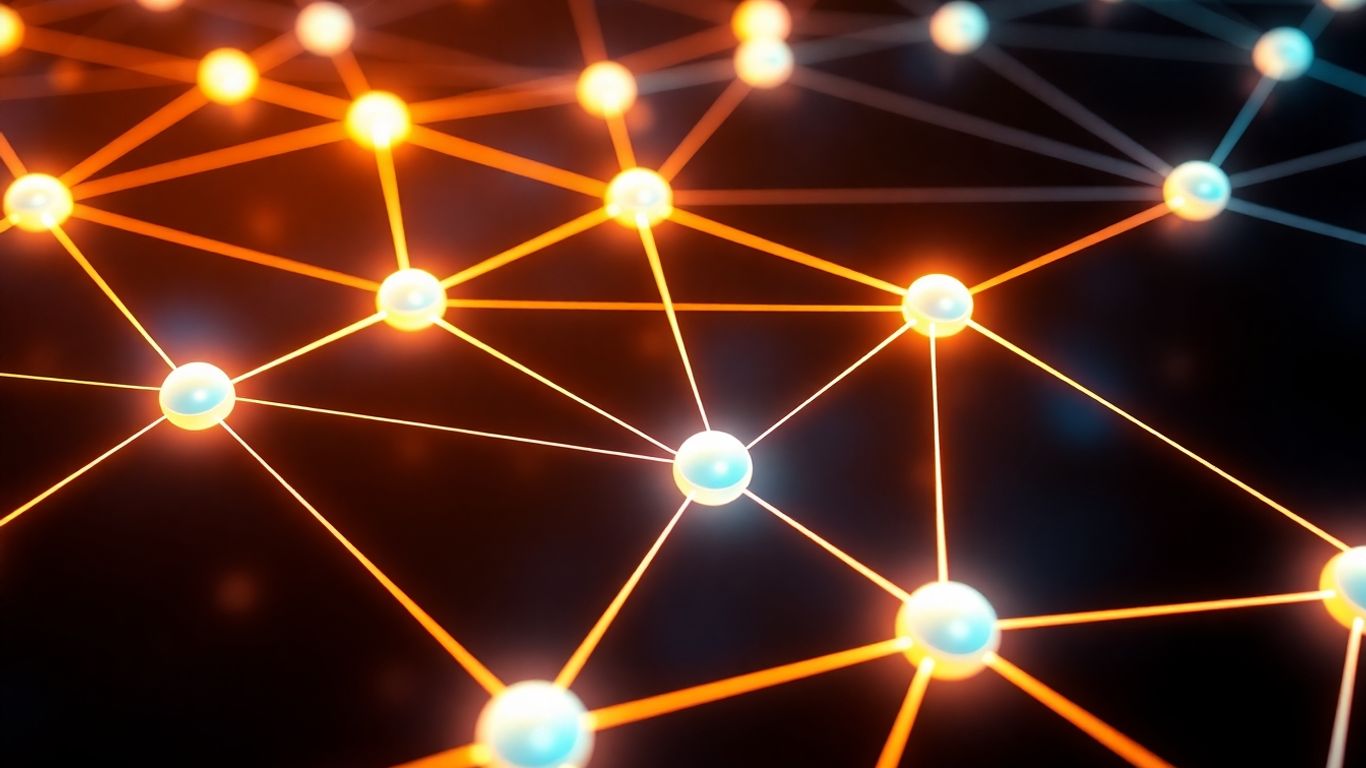
Comments
Post a Comment