Beyond Pretty Pages: What Strategic Website Design Really Delivers in 2025
Ever wonder what makes a website really work these days? It's not just about looking good anymore. In 2025, a website needs to do a lot more than just sit there and look pretty. We're talking about smart design that actually helps your business grow. This article will show you how strategic website design goes way beyond basic looks and delivers real results.
Key Takeaways
- Good website design is about putting users first, making things easy to find and use.
- Fast loading times and clear layouts are super important for a good first impression.
- User experience (UX) isn't just a fancy term; it's what makes people stick around and do what you want them to.
- Mobile-first design isn't an option anymore; most people use their phones, so your site needs to work perfectly on them.
- A well-designed website helps search engines find you, which means more people will see your business.
Beyond Buttons and Banners: The True Meaning of Website Design
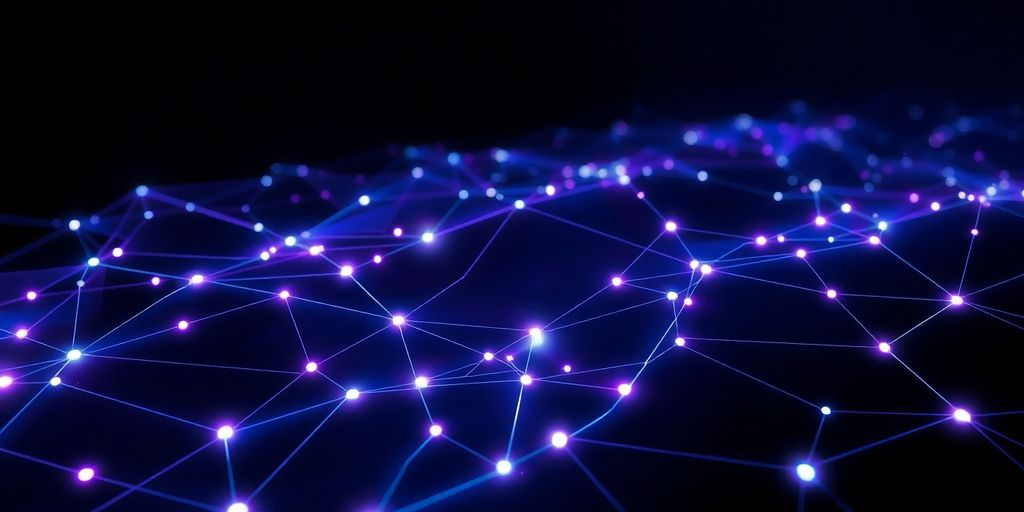
Website design? It's way more than just making things look pretty. It's not just about picking cool colors or fonts. It's about making a website that actually works for your business. Think of it as the digital storefront that's always open, always selling, and always representing your brand. It's about creating an experience, not just a webpage.
User-First Navigation and Logic
Your website isn't about you; it's about your users. If people can't find what they're looking for, they're going to leave. It's that simple. Make sure your navigation is clear, intuitive, and easy to use. Think about how people actually use websites and design accordingly. Don't make them think too hard. A good rule of thumb is to make sure a user can get to any page on your site in three clicks or less. This is a key element of website design.
Consistent, Confidence-Inspiring Branding
Your website is an extension of your brand. It should look and feel like your brand. That means using consistent colors, fonts, and imagery. It also means having a clear and consistent message. Your brand should be recognizable at a glance. Think of it like this: if someone landed on your website without knowing anything about your company, would they be able to get a sense of who you are and what you do? If not, you've got work to do.
Mobile-Friendly Layouts for All Devices
In 2025, if your website isn't mobile-friendly, you're basically invisible. More people are browsing the web on their phones and tablets than on desktops. If your site doesn't look good and work well on mobile devices, you're losing out on a huge chunk of potential customers. Make sure your site is responsive, meaning it adapts to different screen sizes. Test it on different devices to make sure it looks good and functions properly on all of them. Here are some things to keep in mind:
- Use a responsive design framework.
- Optimize images for mobile devices.
- Use touch-friendly navigation.
Website design is not just about aesthetics; it's about creating a functional and effective tool that helps you achieve your business goals. It's about understanding your users, your brand, and your technology, and bringing them all together in a way that makes sense. It's a continuous process of testing, learning, and improving. It's never really done.
The Science and Sass Behind First Impressions
First impressions matter, especially online. You've got mere milliseconds to grab someone's attention before they bounce. It's not just about looking good; it's about creating an experience that feels right from the get-go. Think of it as a digital handshake – make it count!
Fast Load Times: The Non-Negotiable Standard
Slow loading times are a website killer. People are impatient. If your site takes too long to load, they're gone. No one wants to sit around waiting for a page to load; they'll just find another site that's faster. It's that simple. Here's a quick look at how load times impact bounce rates:
| Load Time (Seconds) | Bounce Rate (%) |
|---|---|
| 1-3 | 32 |
| 4-6 | 50 |
| 7+ | 75 |
Logical Layouts for Intuitive User Journeys
Your website's layout should make sense. Users should be able to find what they're looking for without having to think too hard. A confusing layout leads to frustration, and frustrated users don't stick around. Think clear navigation, obvious calls to action, and a design that guides the eye. It's about creating a smooth, intuitive experience. Consider these points:
- Use clear and concise labels for navigation items.
- Group related content together logically.
- Ensure important information is easily accessible.
Trust Signals and Emotional Design
Trust is earned, not given, especially online. Your website needs to signal trustworthiness from the moment someone lands on it. This means things like security certificates, clear contact information, and a professional design. But it's also about tapping into emotions. Colors, images, and even the tone of your writing can all play a role in how people feel about your brand. Make sure your professional web design reflects your brand values.
A website that looks outdated or unprofessional can instantly damage your credibility. It's like showing up to a job interview in sweatpants. You might be the most qualified candidate, but you've already made a bad impression. Invest in a design that inspires confidence and trust.
User Experience (UX): The Secret Sauce for Conversion
Let's talk about UX, or User Experience. It's not just about making a pretty website; it's about making a website that works for your visitors. If people can't easily find what they're looking for, they're going to bounce. Plain and simple. Think of UX as the secret ingredient that turns casual browsers into paying customers. It's the difference between a website that's just "there" and one that's actually doing something for your business.
Site Responsiveness and Speed
Okay, first things first: your site needs to be fast. Like, really fast. No one has the patience to wait around for a page to load in 2025. If your site is slow, people will leave, and they won't come back. It's that brutal. Make sure your site is optimized for speed on all devices. Think of it as professional website development - it's an investment, not an expense.
Clear and Understandable Menus
Your menus should be so clear that even your grandma could navigate them. Seriously. Don't get fancy with confusing jargon or cryptic labels. Use simple, straightforward language that everyone can understand. The goal is to make it as easy as possible for people to find what they're looking for. A well-organized menu is like a roadmap for your website, guiding visitors to their destination without any unnecessary detours.
Persistent Calls-to-Action
What do you want people to do on your website? Buy something? Sign up for a newsletter? Contact you for a quote? Whatever it is, make it obvious. Use clear and compelling calls-to-action (CTAs) that stand out from the rest of the page. And make sure those CTAs are visible on every page, so people always know what their next step should be. Think of CTAs as gentle nudges, guiding visitors towards desired action and achieving your business goals.
A good user experience isn't just about aesthetics; it's about functionality and ease of use. It's about understanding your audience and designing a website that meets their needs. When you prioritize UX, you're not just making your website look better; you're making it work harder for you.
Why Mobile-First is Non-Negotiable in 2025

It's 2025, and if your website isn't designed with mobile in mind first, you're basically invisible. Seriously. People are using their phones for everything, and your site needs to cater to that. It's not just about shrinking a desktop site down; it's about creating a totally different, optimized experience. Think about it: are you reaching your target audience effectively if they can't easily use your site on their phone?
Optimizing for Diverse Screen Sizes
Forget just 'mobile-friendly'; we're talking about optimizing for every screen size. From foldable phones to tablets, your site needs to adapt. This means using responsive design principles, flexible layouts, and scalable images. It's a bit of extra work, but the payoff is huge. Think of it as future-proofing your site. Here's a quick look at the range of devices you might need to consider:
| Device Type | Screen Size (approx.) |
|---|---|
| Smartwatch | 1-2 inches |
| Smartphone | 5-7 inches |
| Tablet | 8-12 inches |
| Laptop | 13-17 inches |
Ensuring Seamless Mobile Interaction
Mobile interaction is more than just tapping links. It's about creating an intuitive experience that feels natural on a touchscreen. This means big, easy-to-tap buttons, clear navigation, and forms that are easy to fill out on the go. Nobody wants to pinch and zoom just to read your content.
Meeting User Expectations on the Go
Users expect a lot from mobile sites. They want speed, simplicity, and instant access to information. If your site is slow, clunky, or hard to use, they'll bounce. It's that simple. Here are a few things to keep in mind:
- Prioritize speed: Optimize images, minimize code, and use a CDN.
- Simplify navigation: Make it easy for users to find what they need.
- Offer value: Provide content that's relevant and engaging.
Mobile-first isn't just a trend; it's the standard. If you're not designing with mobile in mind, you're missing out on a huge chunk of potential customers. It's time to adapt or get left behind.
What Website Design Really Means for SEO
Website design isn't just about looking good; it's deeply intertwined with how well your site performs in search engine results. Think of it as building a house – a shaky foundation means the whole thing crumbles, no matter how pretty the paint job. In the digital world, that foundation is your website's design and its impact on SEO.
Optimizing for Search Engine Visibility
A well-designed website is inherently more visible to search engines. It's about making it easy for Google and other search engines to crawl and understand your content. This means using clean code, logical site structure, and ensuring your site is mobile-friendly. If search engines can't easily navigate your site, they won't rank it well. It's that simple. Think of it as leaving a trail of breadcrumbs for the search engine bots to follow.
Structured Data and Content Hierarchy
How you organize your content matters a lot. Using header tags (H1, H2, H3, etc.) correctly helps search engines understand the hierarchy and importance of different sections on your page. Implementing structured data markup provides additional context, making it easier for search engines to display rich snippets and other enhanced search results. It's like giving Google a cheat sheet to understand what your page is all about.
Image Optimization and Internal Linking
Images can significantly impact your site's loading speed and SEO. Optimizing images by compressing them and using descriptive alt text is crucial. Internal linking, which involves linking to other relevant pages on your site, helps search engines discover and index your content more effectively. It also keeps users engaged and exploring your site. Think of internal linking as building roads between different parts of your website, making it easier for both search engines and users to navigate.
Website design and SEO are not separate entities; they're two sides of the same coin. A visually appealing site that's difficult for search engines to crawl is just as ineffective as a technically sound site with a terrible user experience. The key is to find a balance between aesthetics and functionality to create a website that both users and search engines love.
AI Integration: Smarter Sites, Easier Jobs
AI isn't about robots taking over. It's about making websites smarter and our jobs easier. Think of it as a helpful assistant, not a replacement. It's about ethical AI implementation that enhances user experience and streamlines processes.
Personalized Content and Automated Support
Imagine a website that knows what a user wants before they even ask. That's the power of AI. It can analyze user data to provide personalized content, product recommendations, and even automated support through chatbots. This level of personalization keeps users engaged and coming back for more. It's like having a dedicated concierge for every visitor.
AI-Powered User Journey Testing
Testing user journeys can be a pain. AI can automate this process, identifying friction points and areas for improvement. It can run countless simulations, providing data-driven insights that would take humans weeks to gather. This allows for continuous optimization, ensuring a smooth and enjoyable experience for every user.
Ethical and Transparent AI Implementation
It's important to use AI responsibly. Transparency is key. Users should know when they're interacting with AI and how their data is being used. Ethical considerations should always be at the forefront. It's about building trust, not exploiting data.
AI is a powerful tool, but it's just that – a tool. It's up to us to use it wisely and ethically. The goal is to enhance the user experience, not to manipulate or deceive. By prioritizing transparency and ethical considerations, we can harness the power of AI to create websites that are both smart and trustworthy.
Here's a simple table illustrating the potential impact of AI on website tasks:
| Task | Without AI | With AI |
|---|---|---|
| User Journey Testing | Weeks of manual work | Hours of automated testing |
| Content Personalization | Generic content | Tailored recommendations |
| Customer Support | Human agents only | 24/7 AI-powered chatbots |
Here are some ways AI can help:
- Automated content suggestions
- Personalized recommendations
- Smarter SEO
Brand Consistency and Trust: Show, Don’t Tell
Here's a secret that's not really a secret: people like brands they know and trust. And how do you build that trust? Consistency. It's about showing, not just telling, that you're a professional and reliable business. A website that looks different on every page, or uses clashing colors, screams "amateur hour." Consistent branding builds trust and recognition.
Broadcasting Professionalism and Coherence
Think of your website as a digital storefront. Would you paint your shop different colors every week? Of course not! Your website needs that same level of consistency. Make sure your logo, color scheme, and overall style are the same across every page. This includes your homepage, about us page, contact page, and even your blog. It's about creating a unified experience that reinforces your brand identity. If your site looks like a jumbled mess, people will question your attention to detail and professionalism. This is what website design really means.
Building Trust Through Visual Identity
Visuals matter. A lot. People make snap judgments about your business based on how your website looks. Using high-quality images, a professional color palette, and easy-to-read fonts can make a huge difference. Think about the message you want to send. Do you want to be seen as modern and innovative? Or classic and reliable? Your visual identity should reflect those values. Don't underestimate the power of white space, either. It can make your site look cleaner and more organized.
The Power of a Unified Digital Presence
Your website isn't the only place where your brand lives. It's on social media, in your email marketing, and even in your offline materials. All of these touchpoints should work together to create a unified brand experience. Use the same logo, colors, and messaging across all channels. This will help people recognize your brand and build trust over time. It's about creating a cohesive story that resonates with your audience. Here are some things to keep in mind:
- Maintain consistent brand colors across all platforms.
- Use the same fonts and typography.
- Ensure your logo is displayed prominently and consistently.
Consistency is key. It's not just about making your website look pretty. It's about building trust and credibility with your audience. A unified digital presence shows that you're a professional, reliable business that cares about its brand.
Here's a quick look at how consistent branding can impact your business:
| Metric | Inconsistent Branding | Consistent Branding | Improvement |
|---|---|---|---|
| Brand Recognition | 40% | 70% | 75% |
| Customer Trust | 25% | 55% | 120% |
| Revenue Growth | 5% | 15% | 200% |
Want to make sure your brand always looks the same and people trust it? It's not just about saying you're good; you have to show it! See how we help businesses like yours shine. Visit our website to learn more.
Conclusion: Ready for a Website That Actually Works?
So, what's the deal with website design in 2025? It's pretty clear. It's about making online spots that people actually like to use, that search engines can find easily, and that show off your brand all the time. Good web design is smart, real, and built to get results. Anything less is just a waste of your time and money. Is your website making you look bad? Get rid of the old stuff, stop trying to do it all yourself, and let the pros make your online presence great. Get in touch today for some advice, a price, or just to hear more about what good website design really means. Your brand, and your future customers, will be happy you did.
Frequently Asked Questions
What does modern website design really mean?
Website design in 2025 is more than just making a site look good. It's about building a powerful tool that helps your business grow. This means making sure it's easy for people to use, works well on phones, gets found on Google, and truly shows off your brand.
How does good website design help my business?
A great website helps people find what they need easily, keeps them on your site longer, and encourages them to take action, like buying something or contacting you. It also builds trust and makes your business look professional.
Is it really important for my website to work well on mobile phones?
Yes, absolutely! Most people use their phones to browse the internet. If your website doesn't look and work perfectly on a phone, you're missing out on a lot of potential customers. Mobile-first means designing for phones first, then adapting for bigger screens.
What is SEO and how does website design affect it?
SEO helps your website show up higher in search results when people look for things related to your business. Good website design includes things like fast loading times, clear organization, and proper text, which all help search engines understand and rank your site better.
How is AI used in website design?
AI can make your website smarter by giving people personalized content, offering quick support through chatbots, and even helping you understand how visitors use your site. It's about making your website more helpful and efficient, not about robots taking over.
Why shouldn't I just get a cheap website?
A cheap website might save you money upfront, but it often leads to problems later, like losing customers because it's slow or hard to use. A well-designed website is an investment that pays off by attracting more customers, building trust, and making your business more successful in the long run.

Comments
Post a Comment